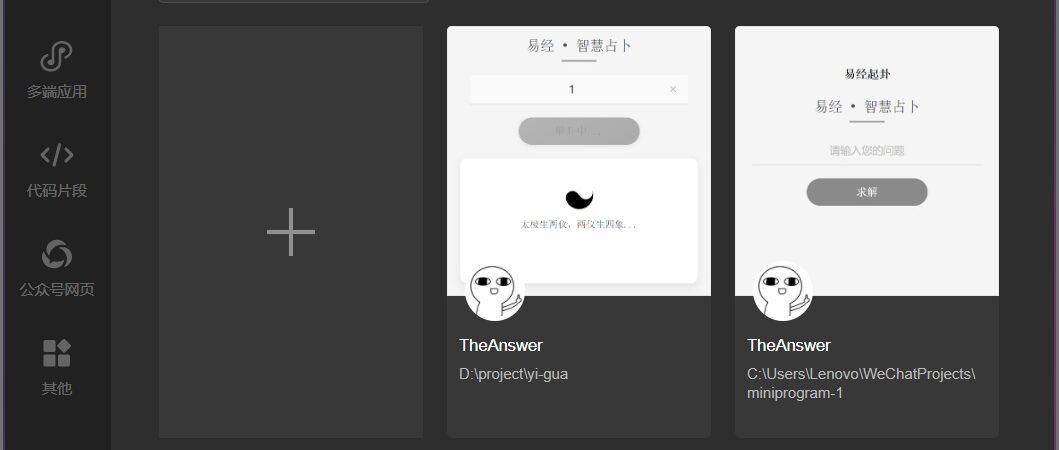The AI development revolution has democratized coding – even absolute beginners can now create functional apps. Inspired by Li Jigang’s viral “Book of Answers” and “Divination” prompts, I embarked on creating my first WeChat mini program. Here’s my battle-tested guide to transforming AI magic into a real-world application.
01 Tools of the Trade: Setting Up Your Arsenal
I. WeChat Mini Program Development Setup
- Install Official Dev Tools
Download the WeChat Developer Tools from Official Portal. This all-in-one suite includes:
- Real-time preview simulator
- Debugging console with network monitoring
- Automatic WXML/WXSS compilation

- Initialize Project Framework
Create new project → Select “Empty Template” → Configure:
- Project name: “AI Oracle” (or your custom name)
- AppID: Obtain from WeChat Official Platform (requires verified account)
- Enable ES6/ES7 transpilation
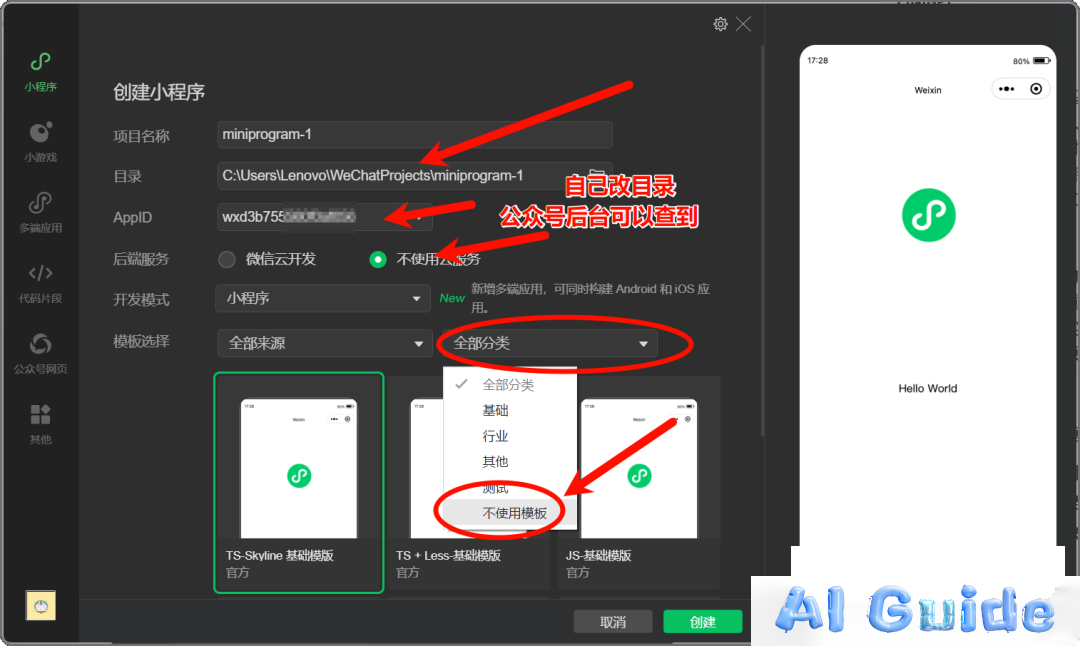
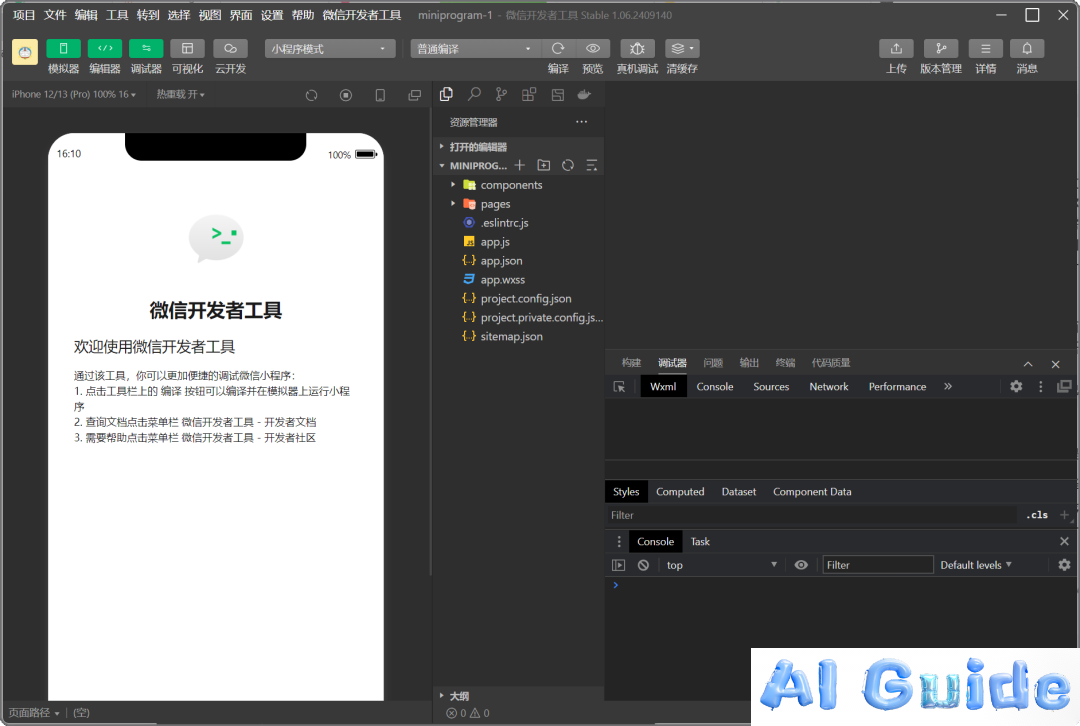
II. Cursor AI Development Configuration
- Install Cursor (The AI Pair Programmer)
Get the latest version from cursor.com. Pro tip: Enable “Developer Mode” during installation for advanced features.
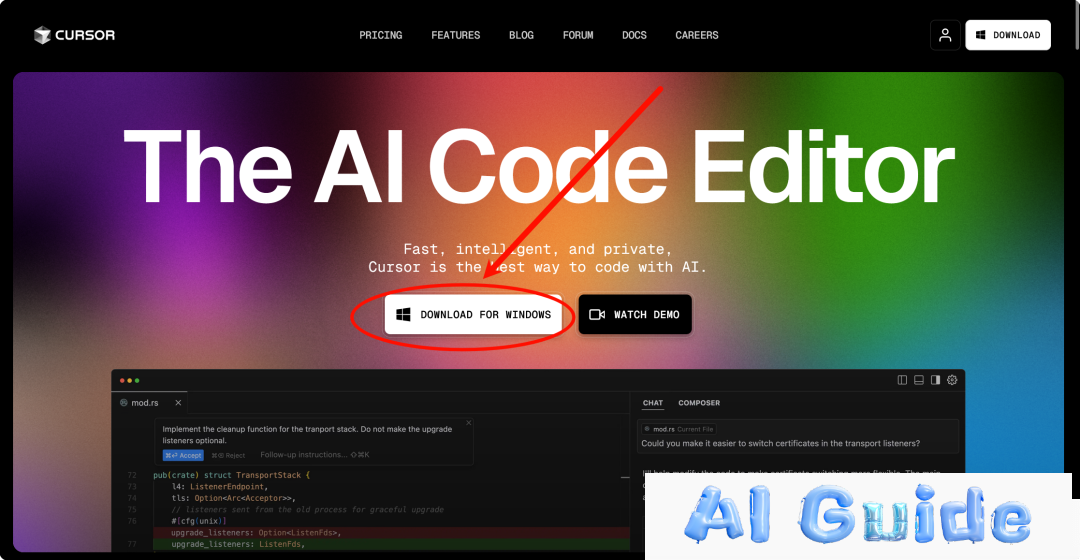
- Localization Setup
Ctrl+Shift+P → “Configure Display Language” → Install Chinese Simplified package → Restart IDE

- Activate Composer (Secret Weapon)
File → Preferences → Settings → Search “Composer” → Enable multi-file editing and batch generation
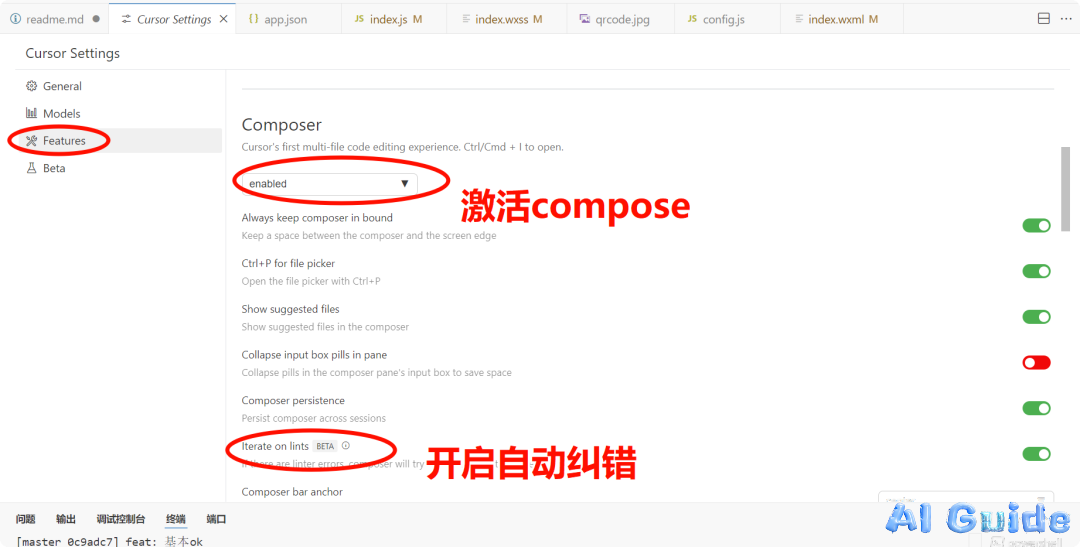
- Project Integration
File → Open Folder → Select your WeChat project directory → Activate WXML/WXSS syntax highlighting
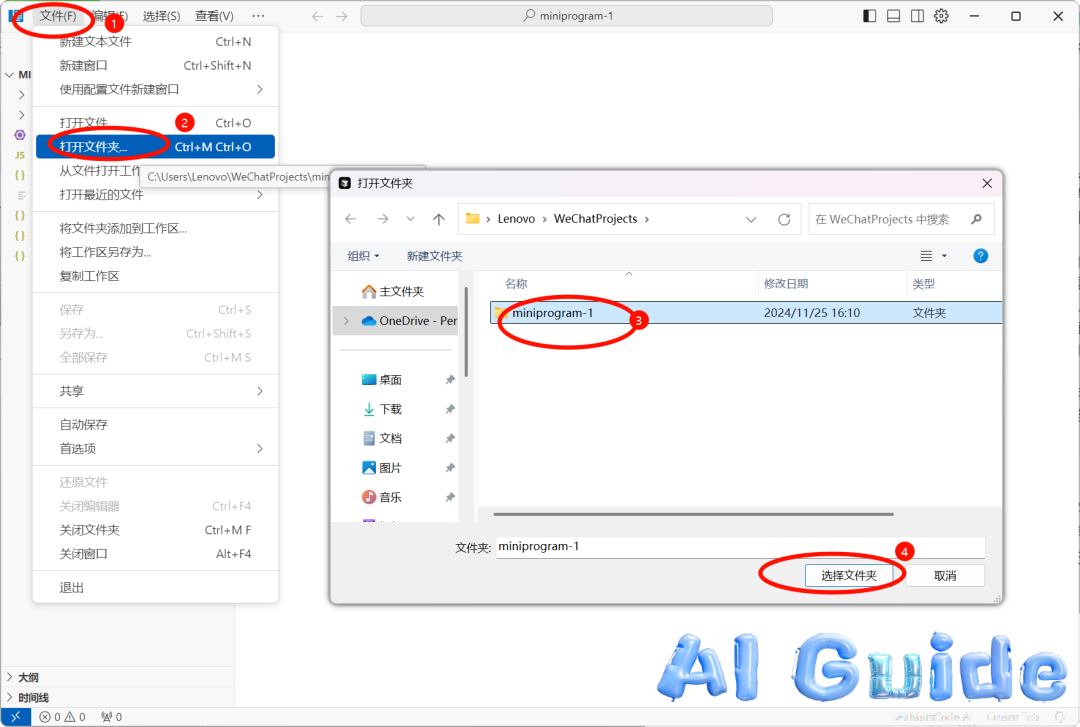
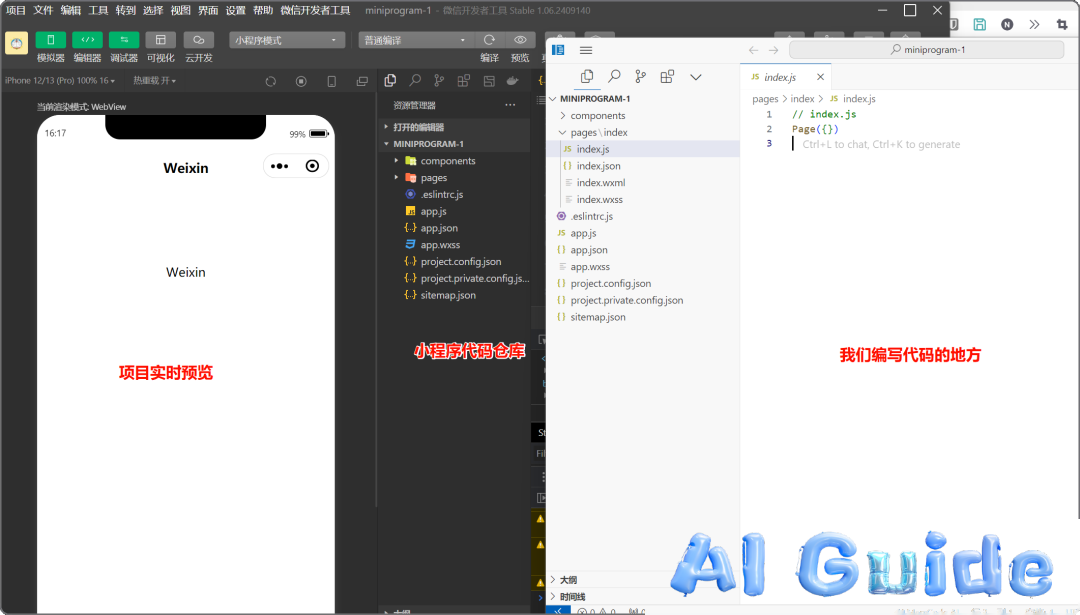
02 AI-Driven Development Workflow
Step 1: Requirements Specification
Create readme.md with:
1. Role: Senior WeChat Mini Program UI Engineer
2. Task: Implement input-output interface for AI API integration
3. Tech Stack:
- Frontend: WXML/WXSS/JavaScript
- Backend: SiliconFlow API (LLM integration)
4. Requirements:
- Clean material design interface
- Input validation system
- Loading state management
- Error handling with user feedback 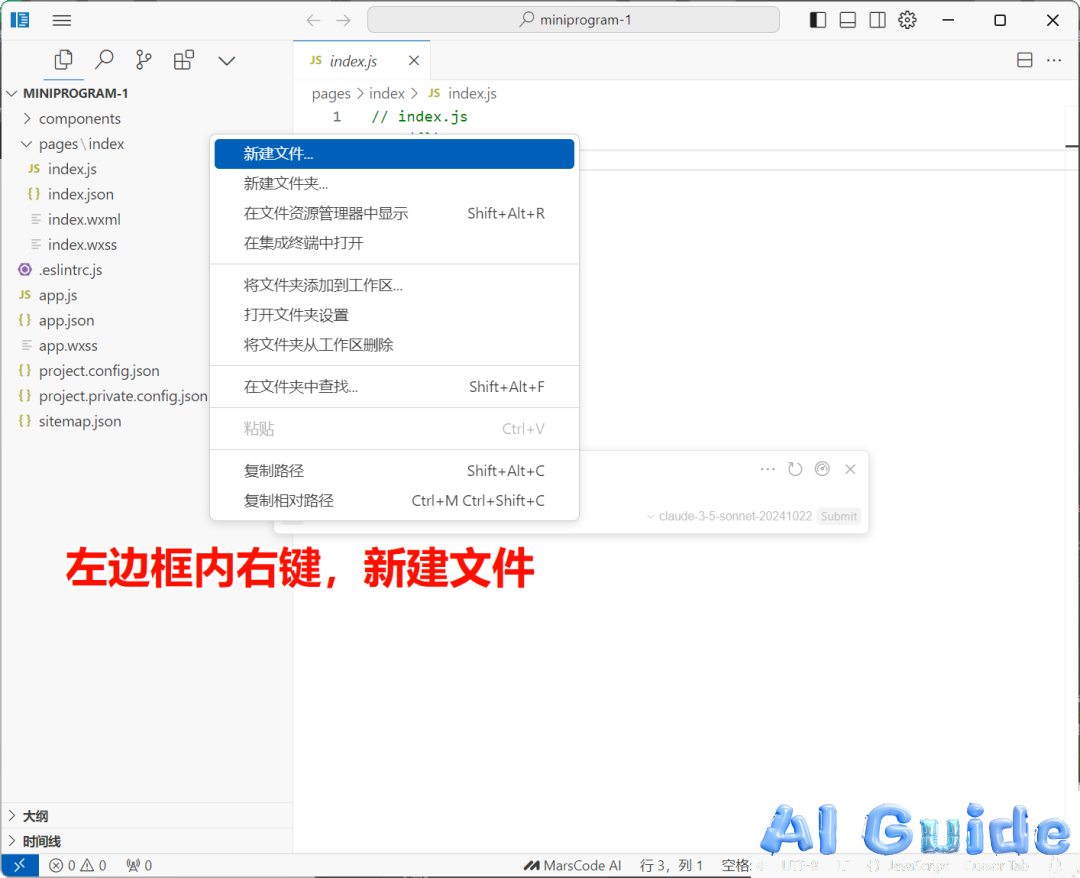
Step 2: AI Code Generation
- Open
readme.md - Ctrl+I → Select Claude-3.5-Sonnet-20241022 (Best for Chinese context)
- Prompt: “Generate complete implementation per spec”
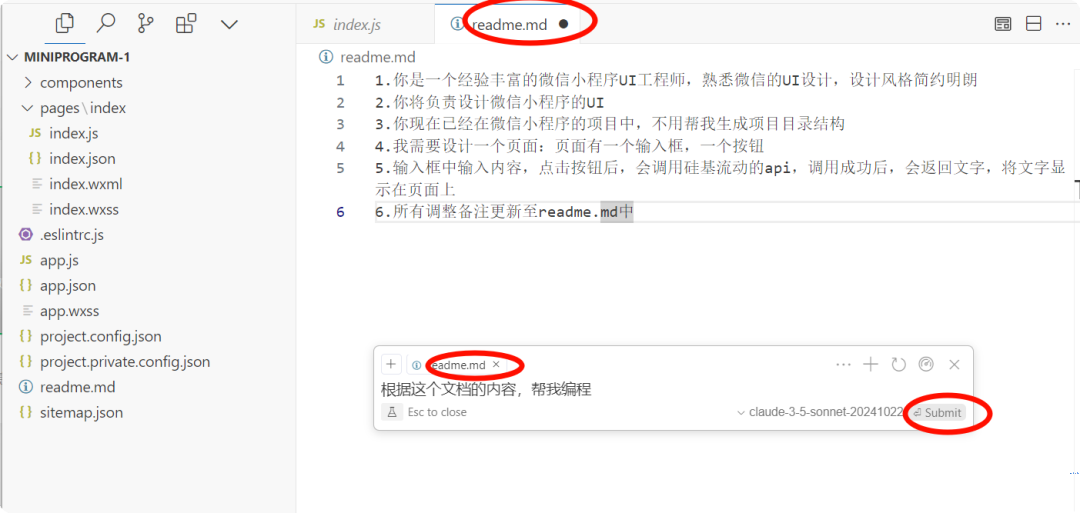
AI Output Analysis:
- Automatically creates
index.wxml,index.wxss,index.js,index.json - Implements basic API call structure
- Sets up event listeners
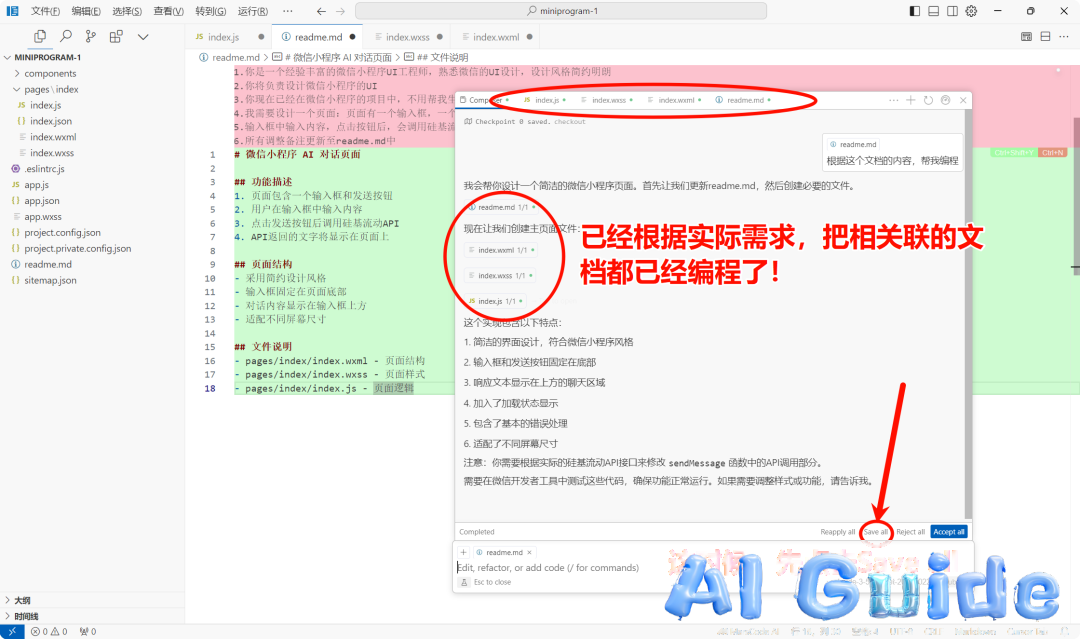
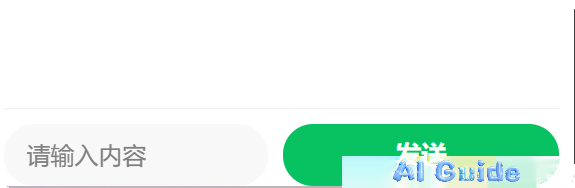
Step 3: SiliconFlow API Integration
- Register at SiliconFlow Cloud
- Obtain API Key → Configure in
config.js:module.exports = { API_ENDPOINT: 'https://api.siliconflow.cn/v1/chat', API_KEY: 'sk-your-key-here' }
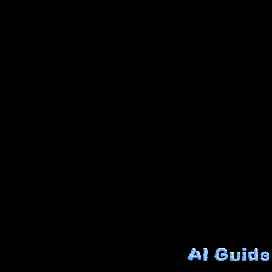

Step 4: Iterative Refinement
Common Debugging Scenarios:
- CORS Issues: Configure domain whitelist in WeChat backend
- Layout Bugs: Use Chrome DevTools-like inspector in WeChat IDE
- API Throttling: Implement exponential backoff retry logic

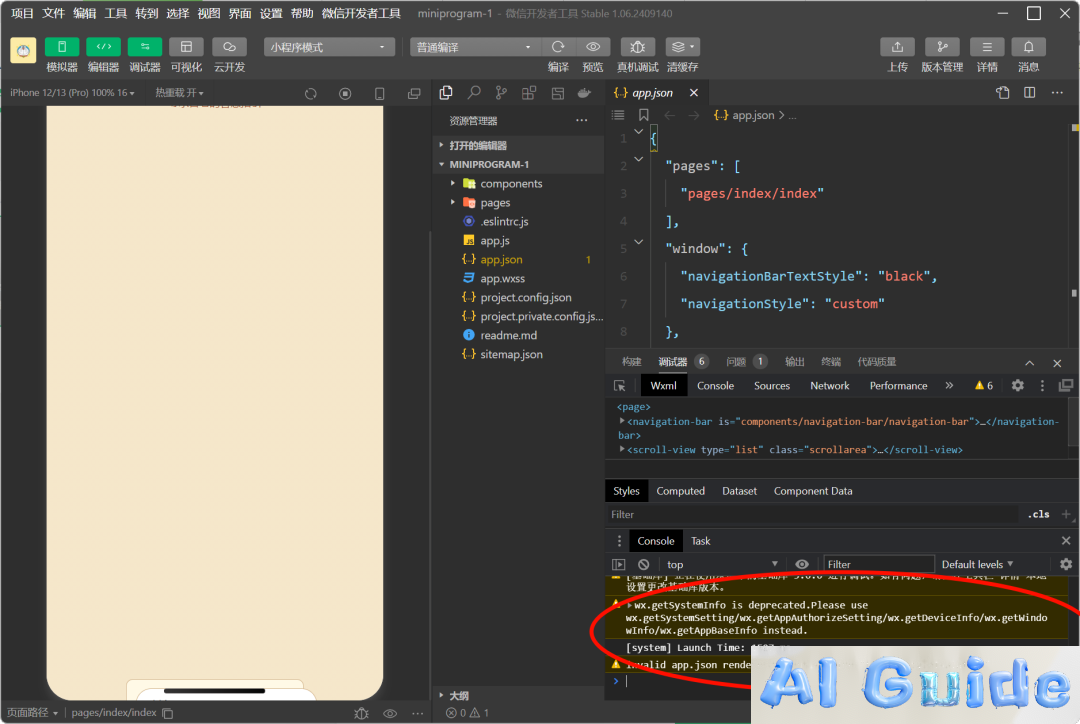
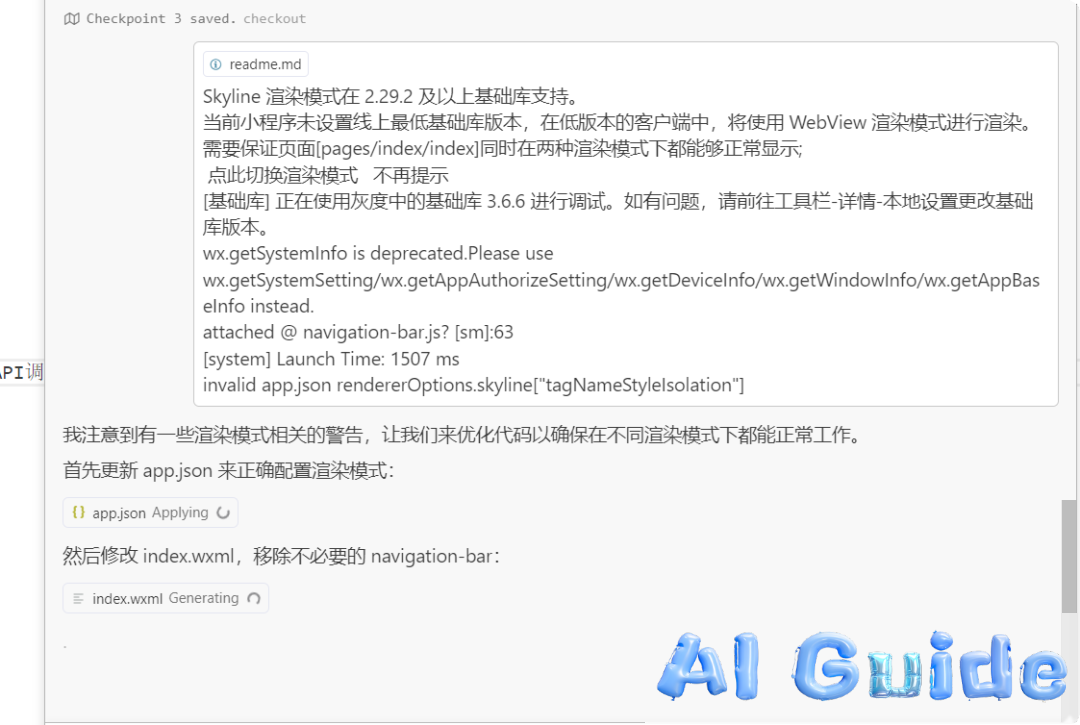
03 Final Implementation Showcase
Core Features Achieved:
- Clean Material Design UI
- Real-time AI Response Streaming
- Session History Preservation
- Error Boundary Handling
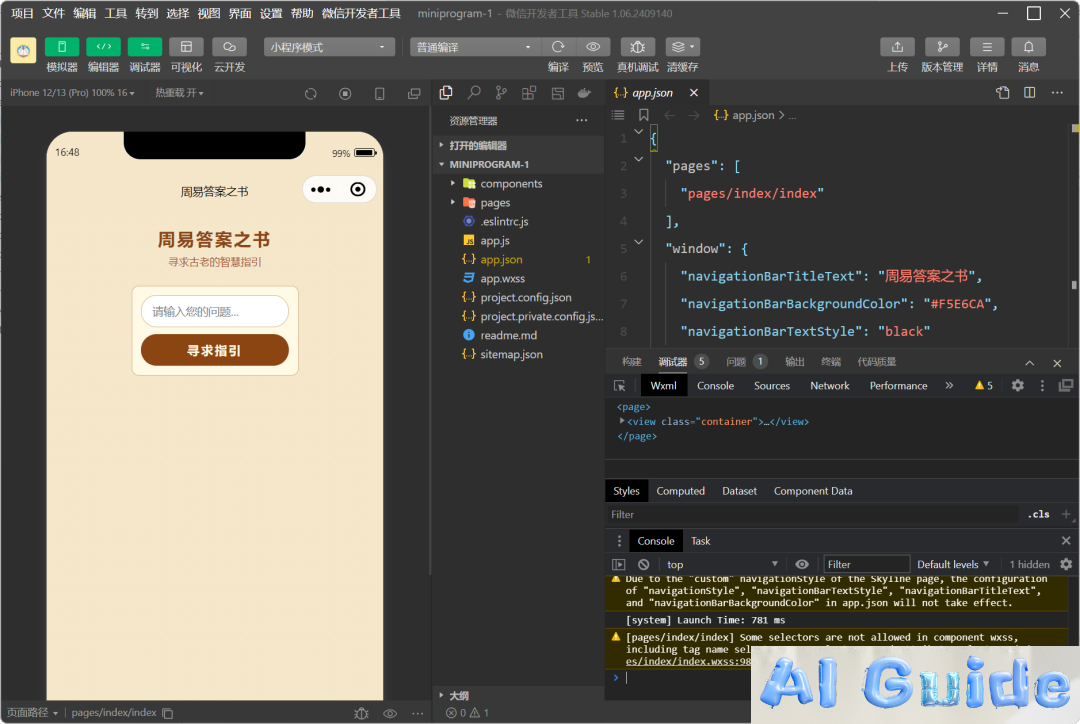

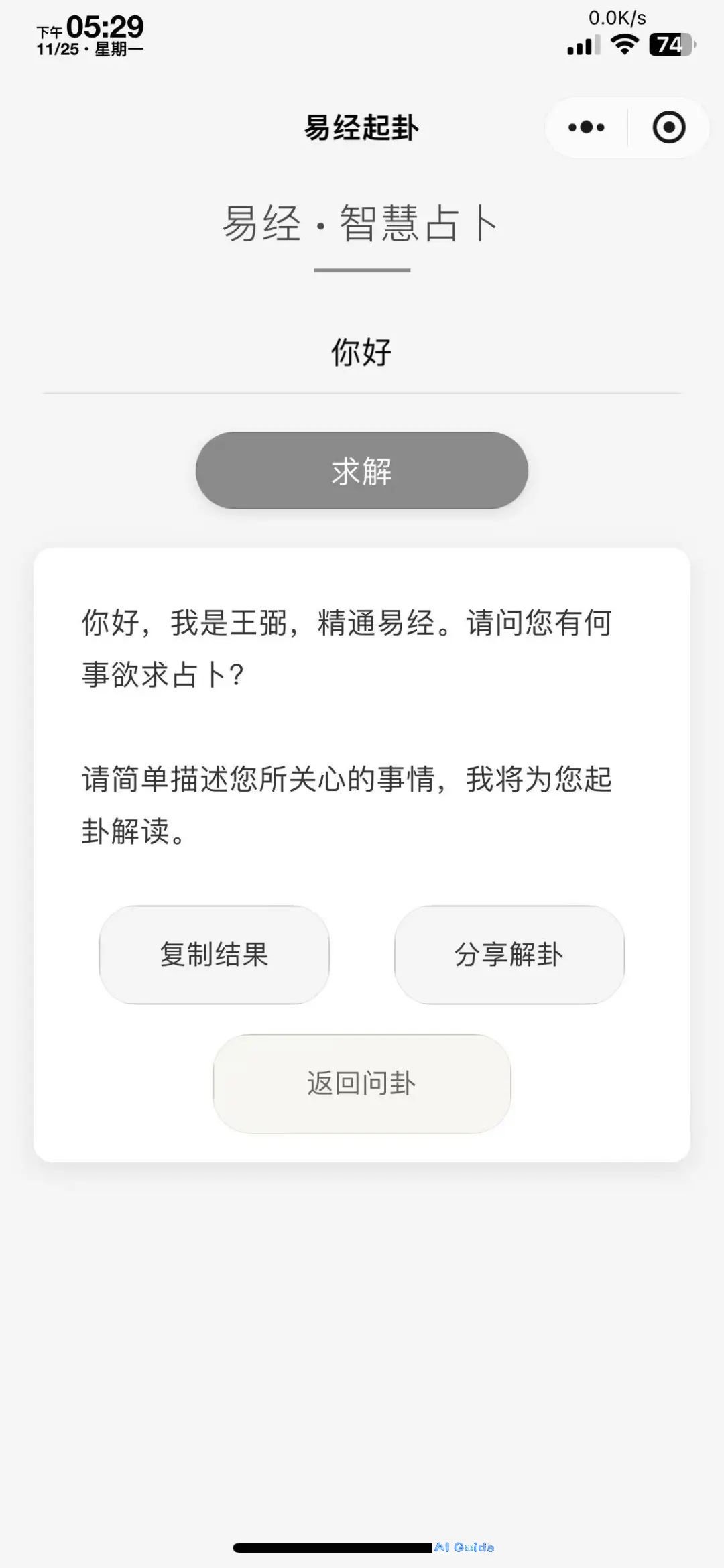
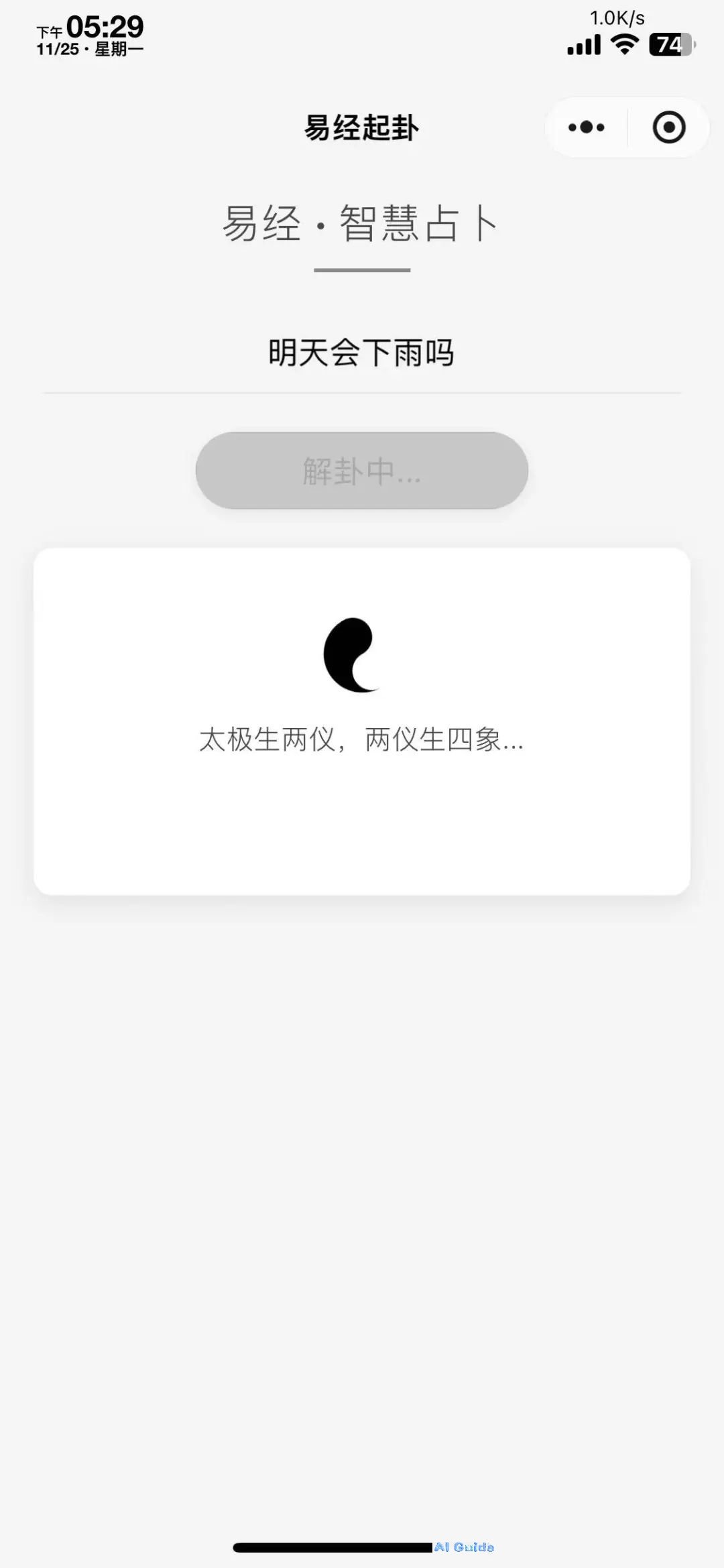
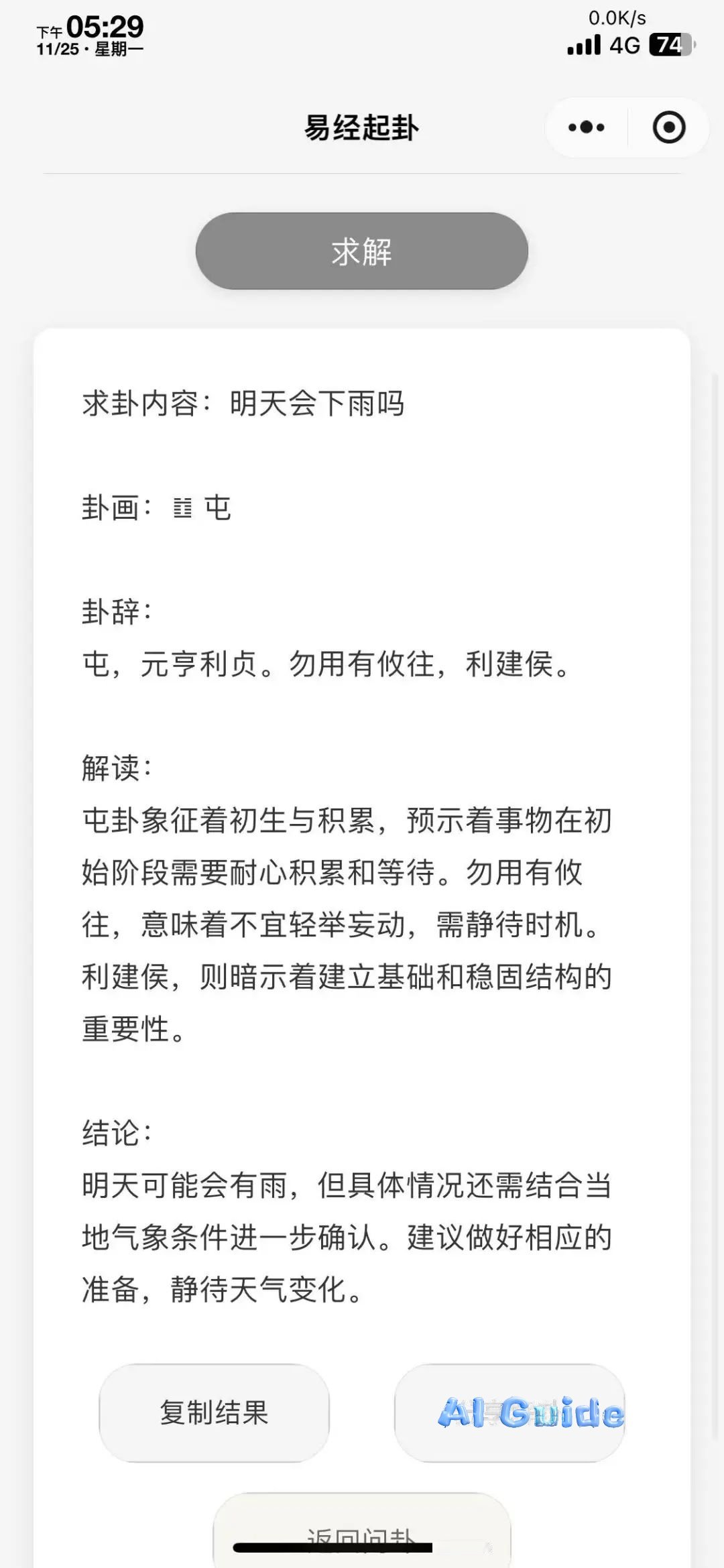
Pro Tips for Production Readiness
- Performance Optimization
- Implement virtual scrolling for long responses
- Add WebSocket support for faster updates
- Use WXS for computationally heavy tasks
- Security Enhancements
- Encrypt local storage using WeChat’s
wx.setStorageSync - Implement JWT token rotation for API calls
- Add rate limiting to prevent abuse
- App Store Compliance
- Include privacy policy page
- Implement content filtering system
- Add user feedback/report mechanism
This journey proves that with modern AI tools like Cursor, even non-coders can ship functional apps in hours rather than months. The future of development isn’t just about writing code – it’s about effectively directing AI collaborators to materialize your vision.