ChatGPT 4o continues to revolutionize AI-powered content creation, and today we’re diving into its meme-making magic – no Photoshop required! While server instability has temporarily limited advanced explorations (Pro tip: reconsider subscriptions if image generation is your sole purpose), let’s master the art of AI-generated stickers optimized for WeChat submission.
Today’s roadmap:
- Professional workflow for crafting viral memes with 4o
- Step-by-step guide to publishing on WeChat’s Sticker Platform
- 1 Expert techniques for image optimization
1. Professional-Grade Meme Generation with ChatGPT 4o
Phase 1: Foundation Creation
Starting with my favorite low-res meme template: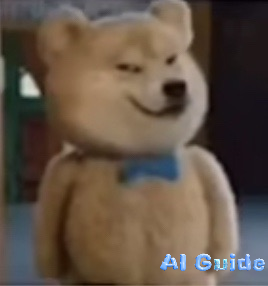
We’ll recreate its essence through modern AI. Final output preview (fluffy Shiba Inu series):



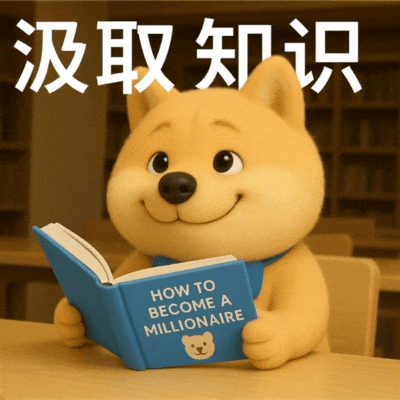

Technical Prompt Engineering:
*”Generate 1:1 ratio image featuring a Shiba Inu with navy bowtie, referencing attached meme’s aesthetic. Maintain 3D plush-toy style with non-photorealistic rendering.”* 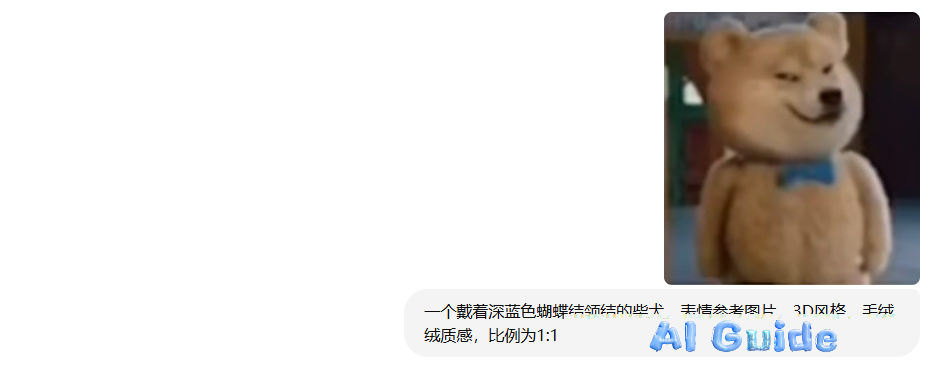


Iterative Refinement:
Initial output appeared static – enhanced through follow-up prompt: *”Increase smugness factor by 40% in facial expression.”* Achieved perfect mischievous vibe in second iteration.
Batch Production Strategy (Inspired by @GuiZang’s AI Toolkit):
- Curate 9-action meme grids as style references:
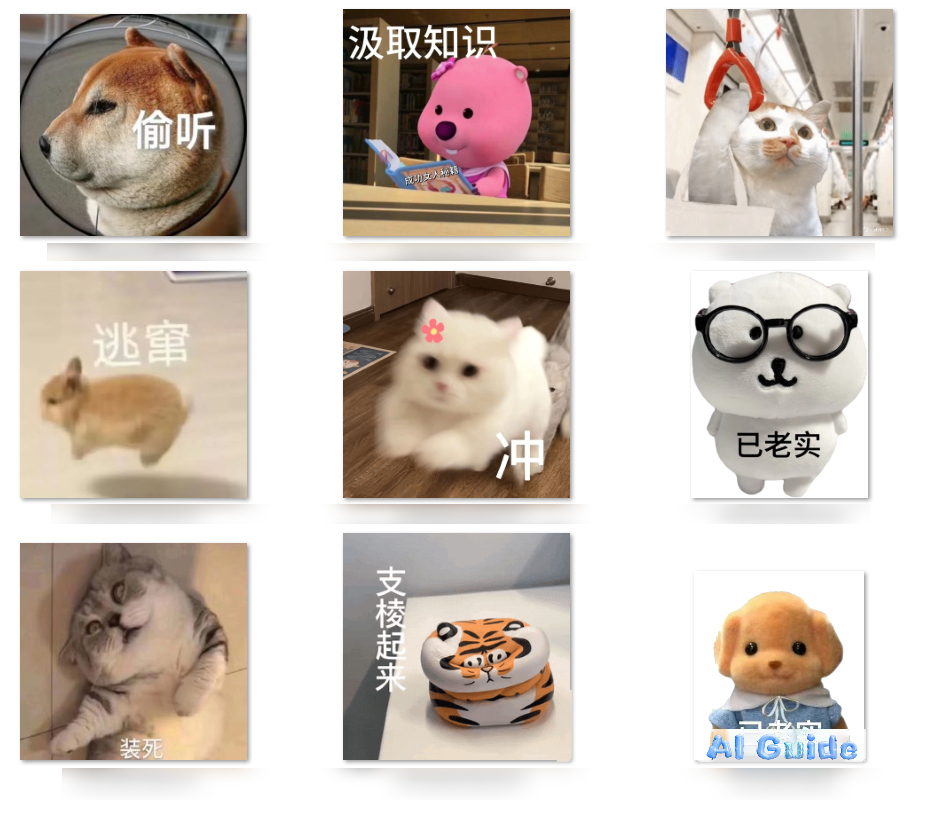
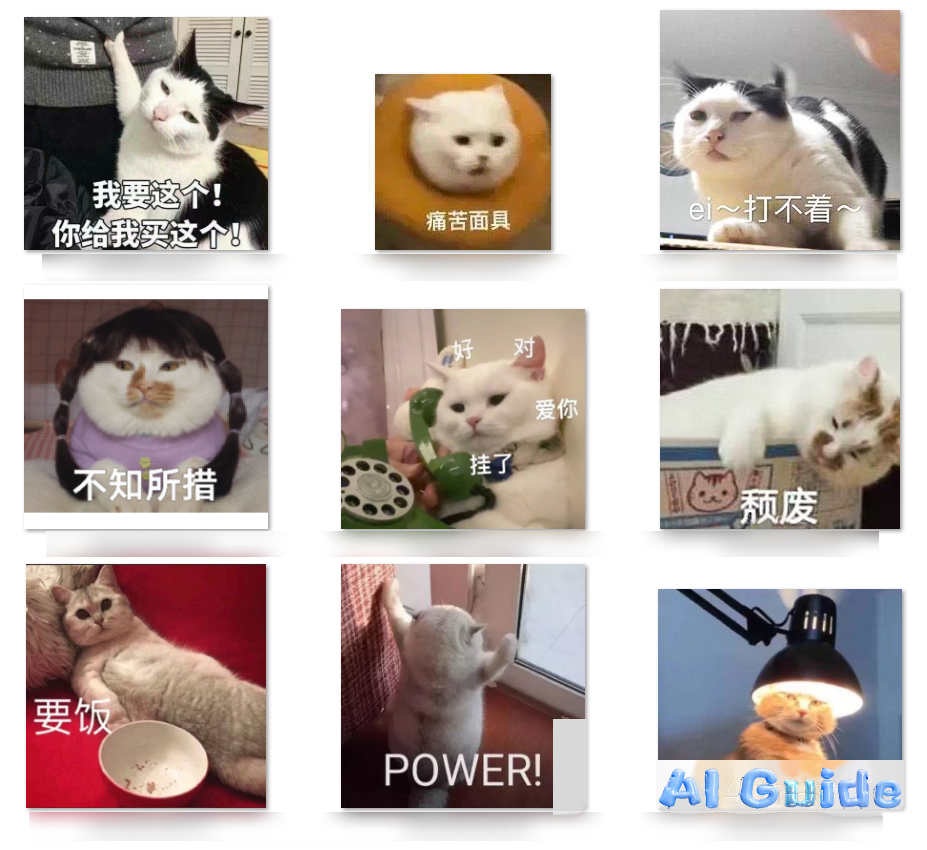
- Upload base character + reference grid to 4o:
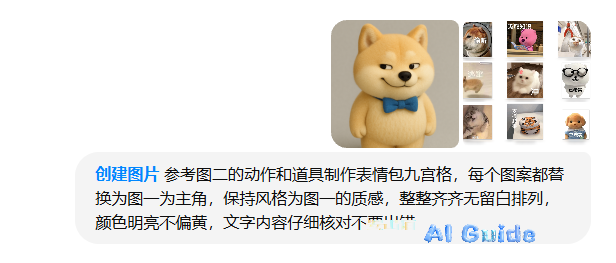
- Advanced prompt: *”Generate 3×3 grid meme set using primary character from Image1. Maintain consistent:
- Stylistic coherence
- Color vibrancy (avoid yellow cast)
- Seamless grid alignment
- Text accuracy”*


Pro Tip: For stubborn elements, generate individual frames then composite manually. Prioritize early morning generations to bypass server congestion.
Banner Design Essentials:
4o’s dimensional limitations require strategic scaling. Successful template:
*”Create 3:2 horizontal banner featuring primary character. Design elements:
- Yellow checkered background
- Left-aligned ‘HELLO/It’s Me’ typography
- Textured lettering matching canine fur density
- 20% increased saturation depth”*
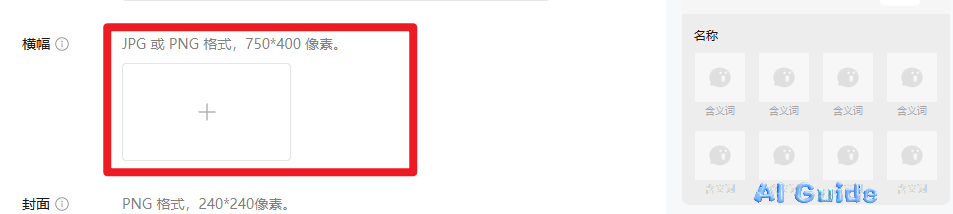

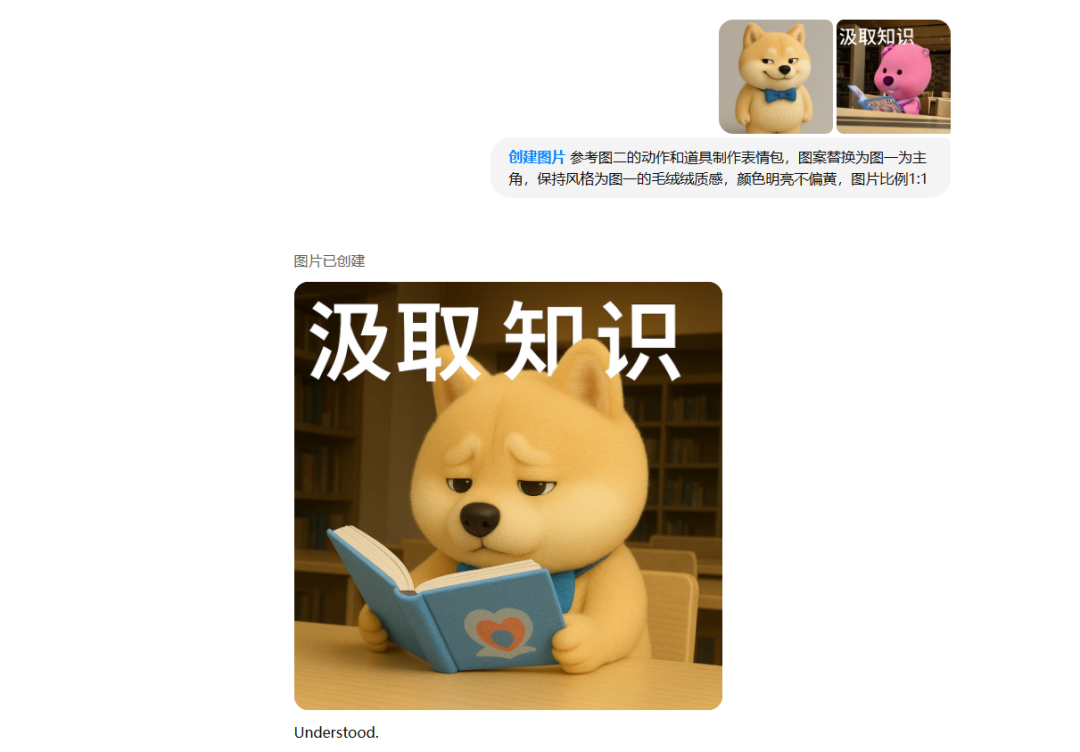
2. WeChat Sticker Platform Submission Protocol
Access Point:
Navigate to WeChat Open Platform after reviewing official guidelines:
Registration Guide
Critical Preparation:
- Business license (for commercial use)
- Copyright certificates
- Artist portfolio (3+ original works)
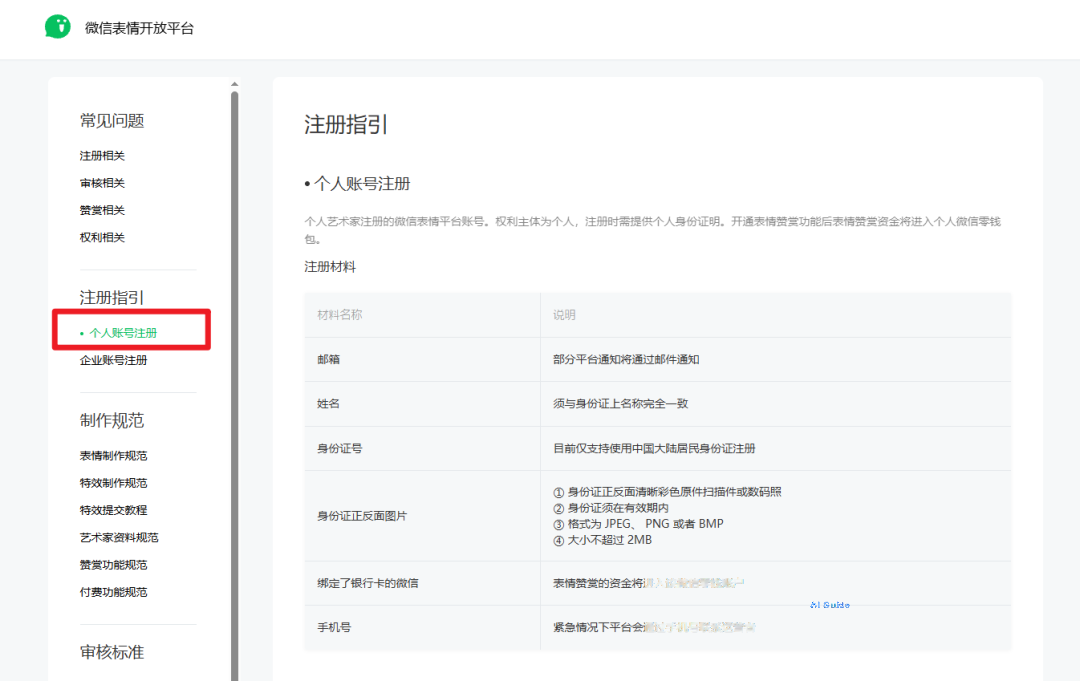

Submission Workflow:
- Dashboard > “Expression Album” (NOT “Create Character”)
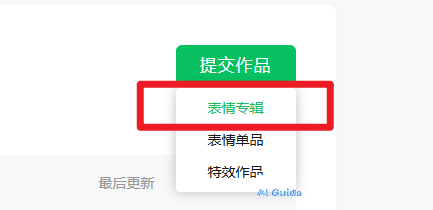

2.1 Advanced Image Optimization Techniques
Compliance Essentials:
- 240x240px @ 300dpi (static)
- ≤80KB/file (PNG preferred)
Toolkit Recommendation:
GaituBao Online Editor – No-Code Solution
Workflow Demonstration:
- Resizing: Upload > “Modify Size” > 240px > Right-click save
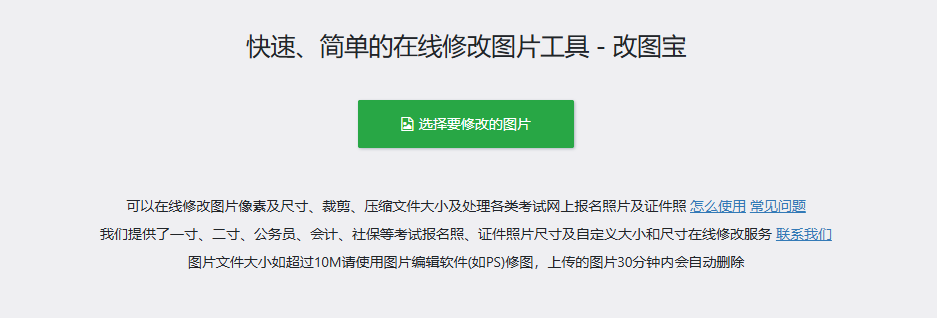
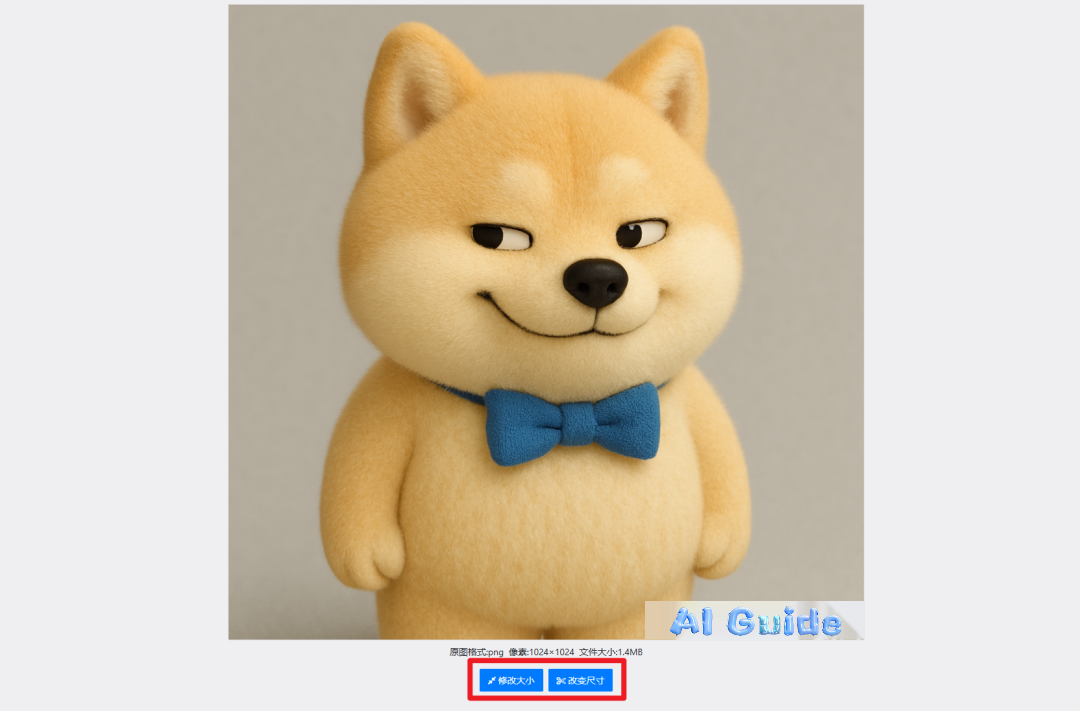
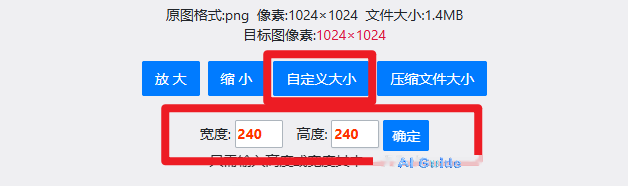
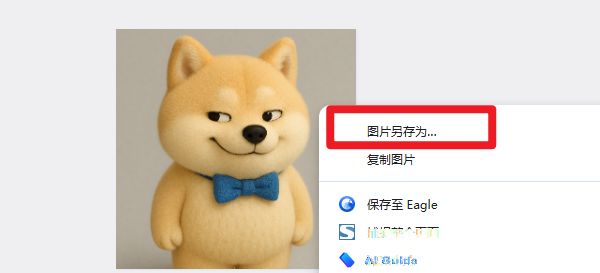
- Dimension Adjustment: “Change Dimensions” for 750x400px artist profiles

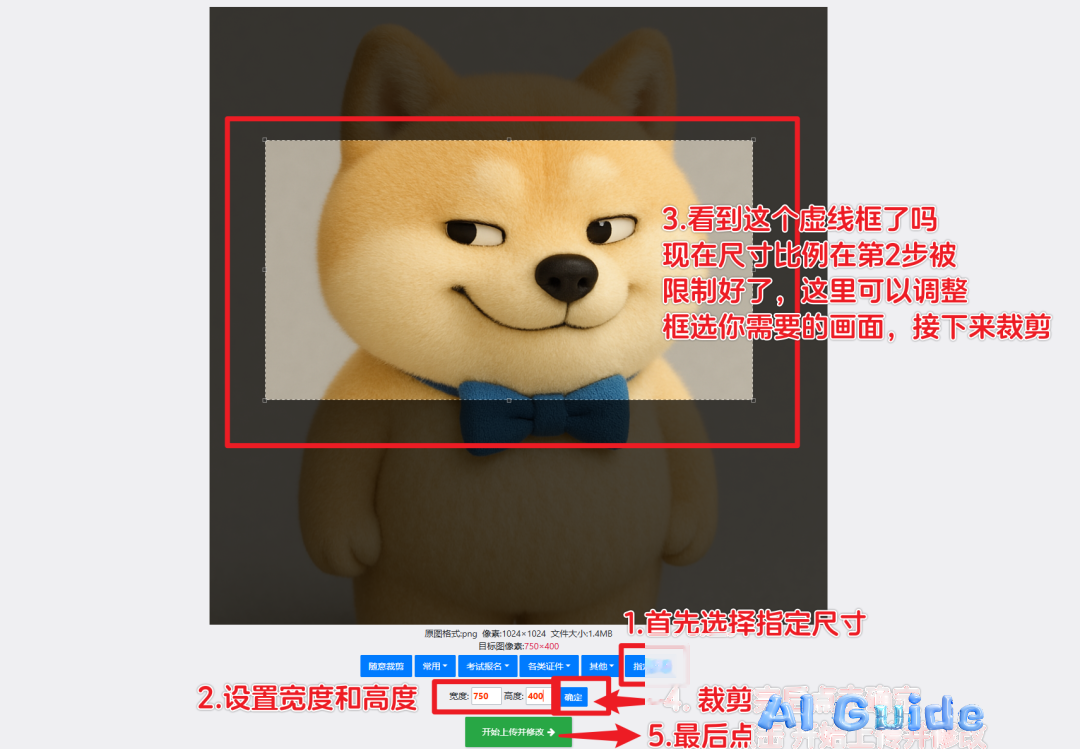
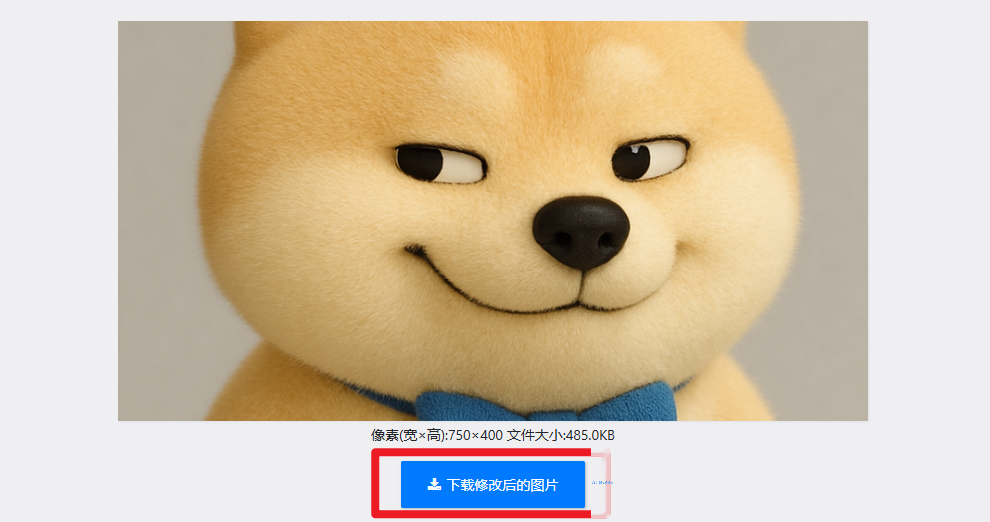
- Compression: “PNG Optimizer” to achieve ≤80KB

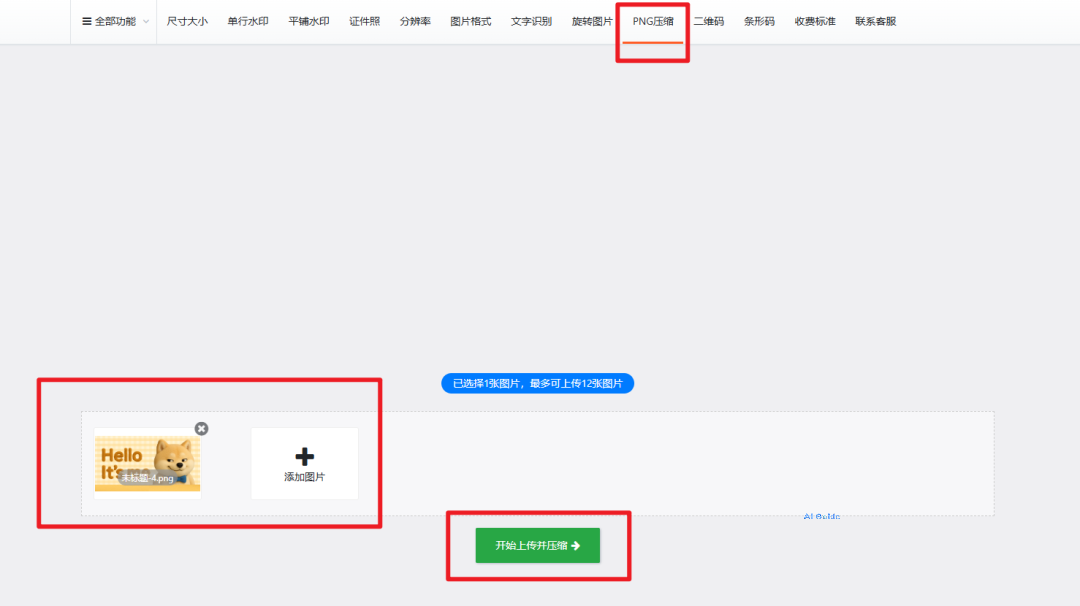

2.2 Final Submission & Monetization
Platform Navigation: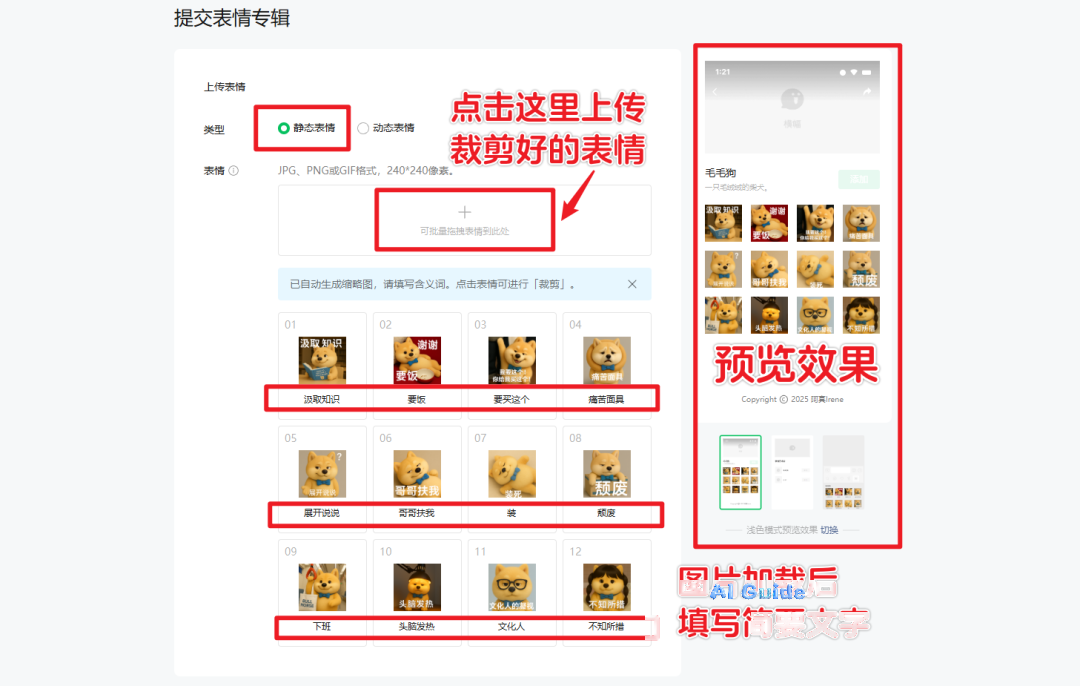
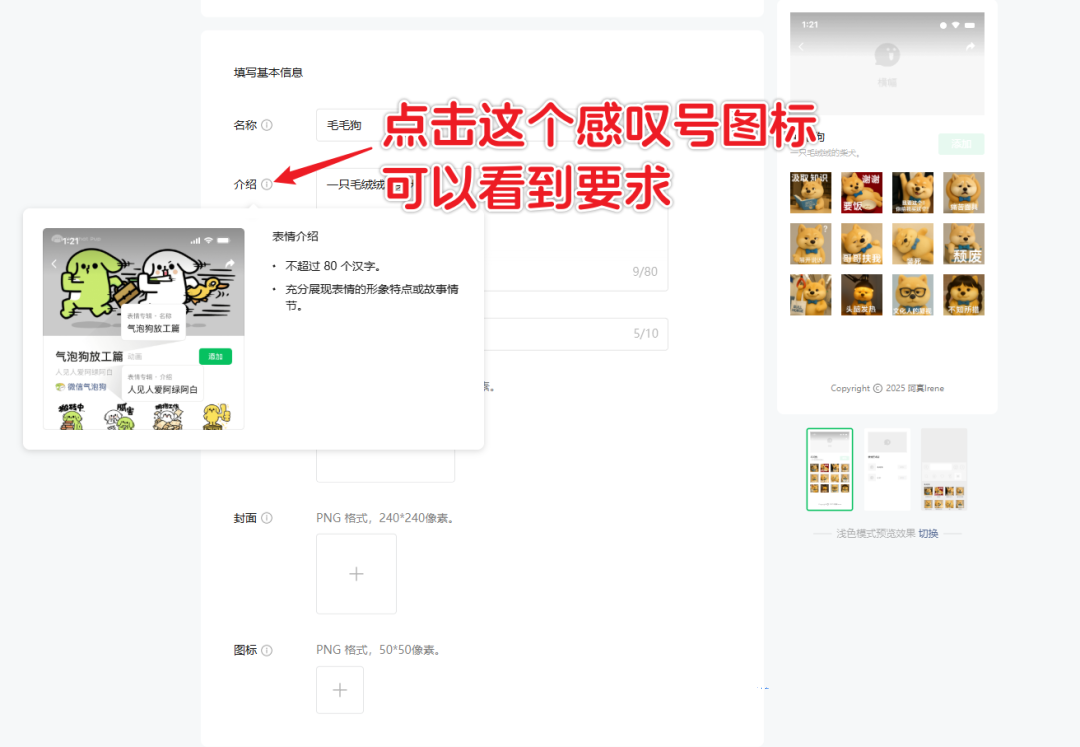


Monetization Requirements:
- 5+ published sticker sets
- 10,000+ cumulative downloads
- Verified payment account
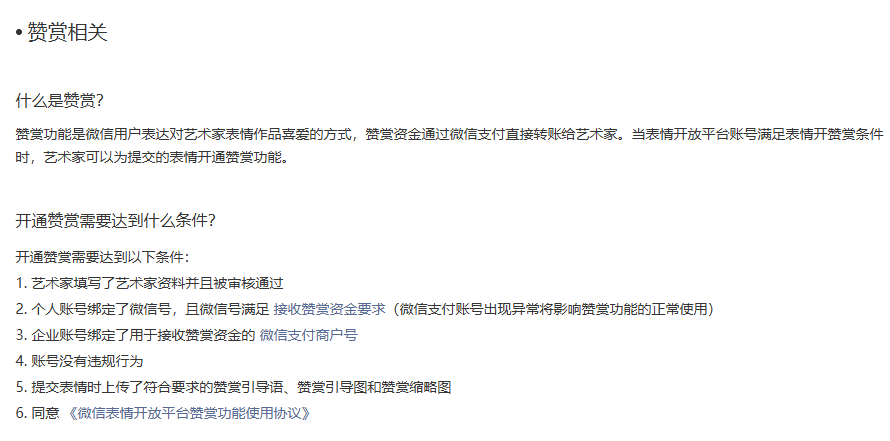

Post-Submission:
- Track review status via dashboard (7-14 business days)


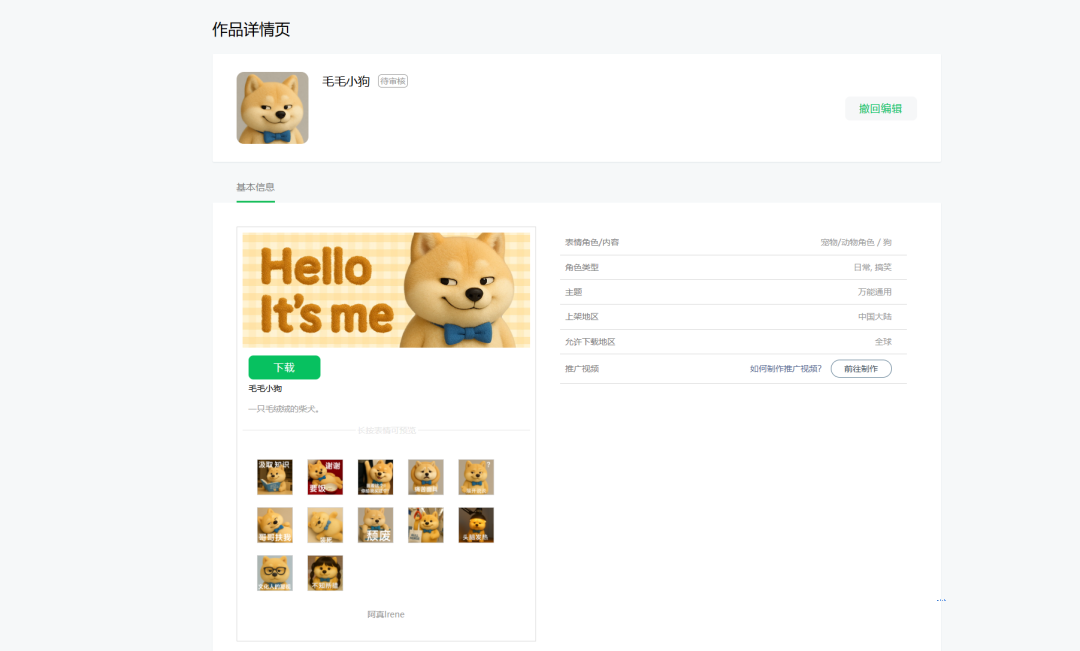
- Enable tipping through “Edit Details” > Monetization

Call to Action:
Ready to unleash your AI-generated memes? Share your creations below and let’s revolutionize digital expression together! 🚀
