DreamImage 3.0 has just rolled out another groundbreaking update—potentially its most impactful one yet for non-professionals. Last night, its flagship AI image generation model, Image 3.0, introduced an exclusive beta feature: Smart Reference, now supporting image padding.

This update absolutely shatters designers’ reference workflows. I tested it all night—it’s 4:21 AM as I write this—and I’m utterly stunned. As a designer with years of experience, I’ve never witnessed tools evolve this rapidly. Words fall short; let the results speak for themselves.
Here’s an elegant font design for “北京” (Beijing):
Now, suppose I want to adapt this design for “上海” (Shanghai). I simply upload the image to DreamImage and type: “Change to Shanghai.”
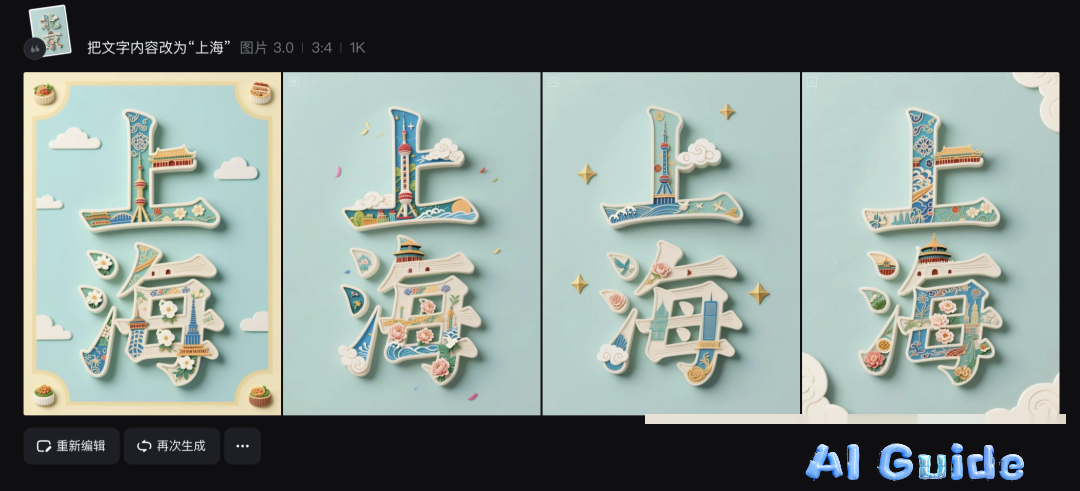
One prompt. That’s it. The AI even intelligently swaps landmarks: replacing the Temple of Heaven (Beijing) with the Oriental Pearl Tower (Shanghai).
Designers understand the complexity of such adjustments. Now? One click. Extend this to “杭州” (Hangzhou), “新疆” (Xinjiang), or “成都” (Chengdu):
Prompt: Change text to “宇宙电波” (Cosmic Radio Waves)
User @倒放 transformed “九” (nine) into “十” (ten):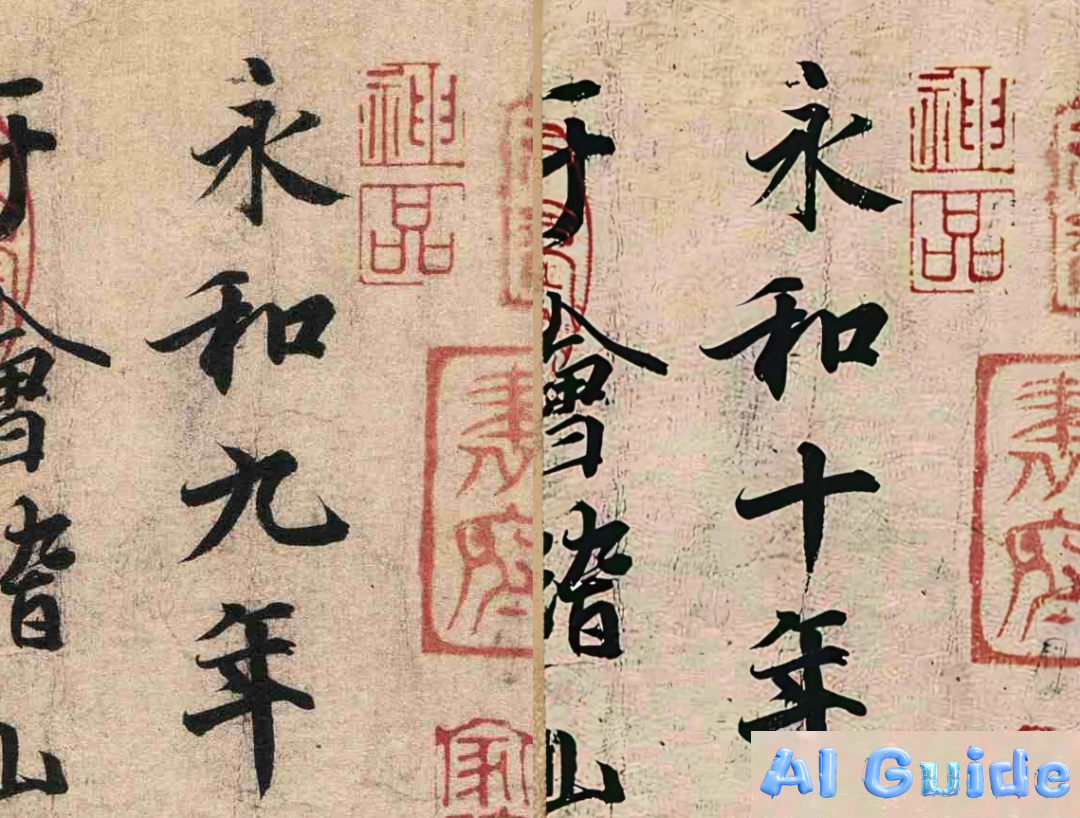
Redefining meme text? This is meme freedom.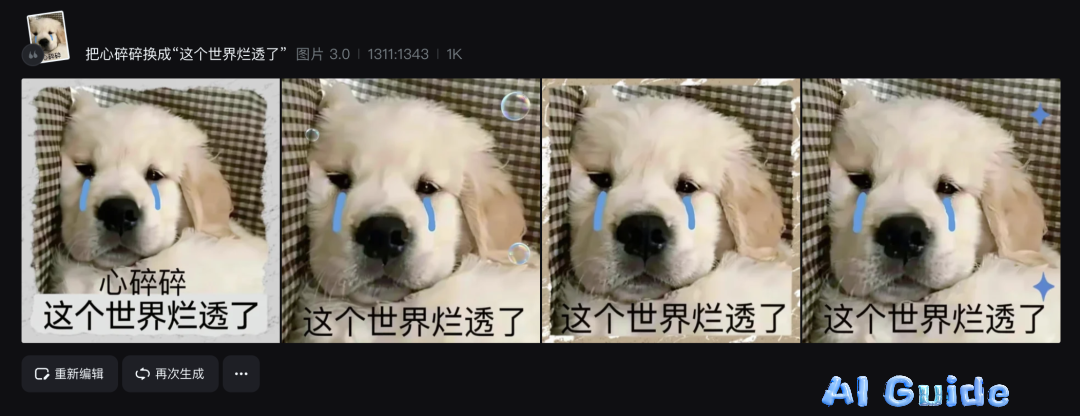

Frustrated after mahjong? Swap “發發發” (Fortune) with “胡胡胡” (Win):
@阿真Irene snapped a bread photo and instantly generated product posters:
E-commerce magic: A milk tea cup → 4 poster styles in one click.
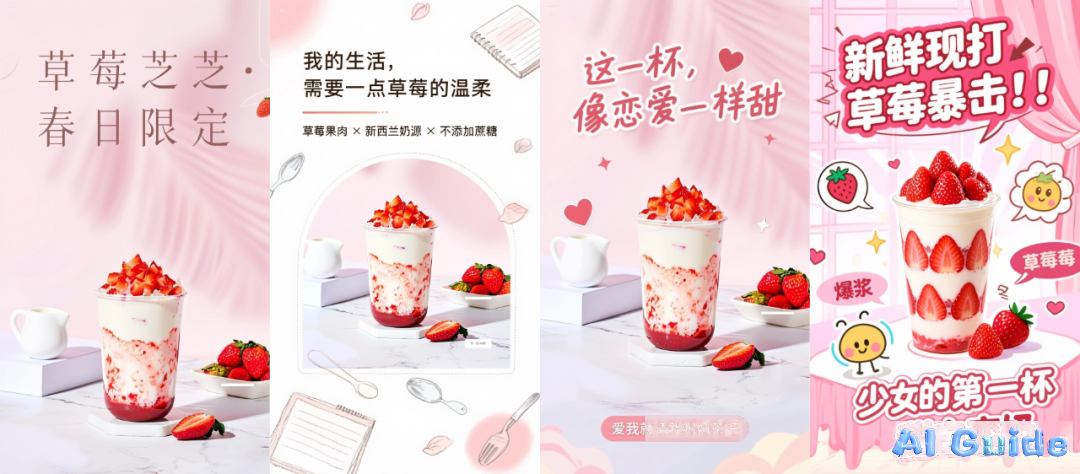
Why This Matters
As a UI/UX designer since 2015—later a design director—I’ve witnessed trends shift: skeuomorphism to flat design, 2.5D to neumorphism. Yet nothing prepared me for this. DreamImage 3.0 previously dominated Chinese text generation, but users craved image-padding support.
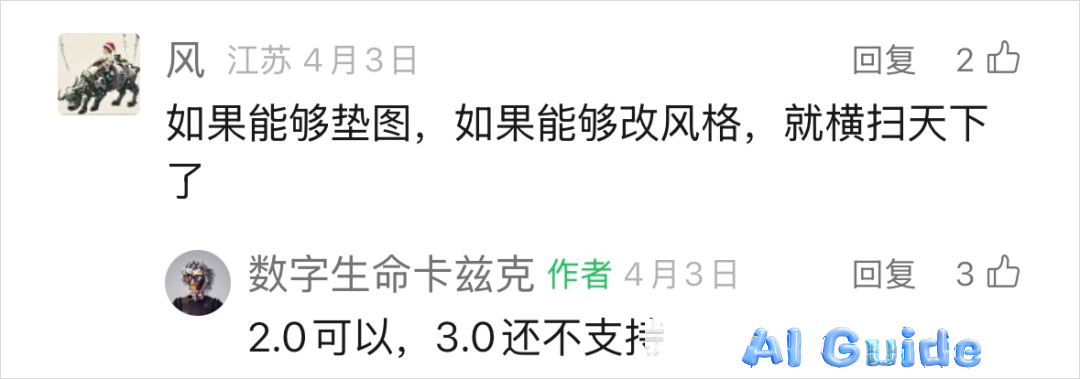
Now, Smart Reference delivers. Here’s how it works:
- Upload your image.
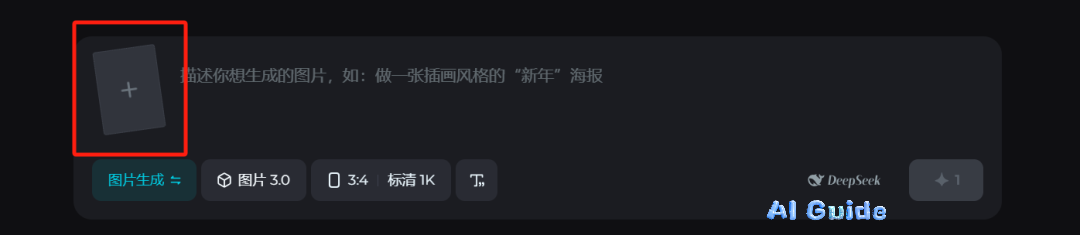
- Select “Smart Reference” (ignore other options).

- Choose “Image 3.0” model.
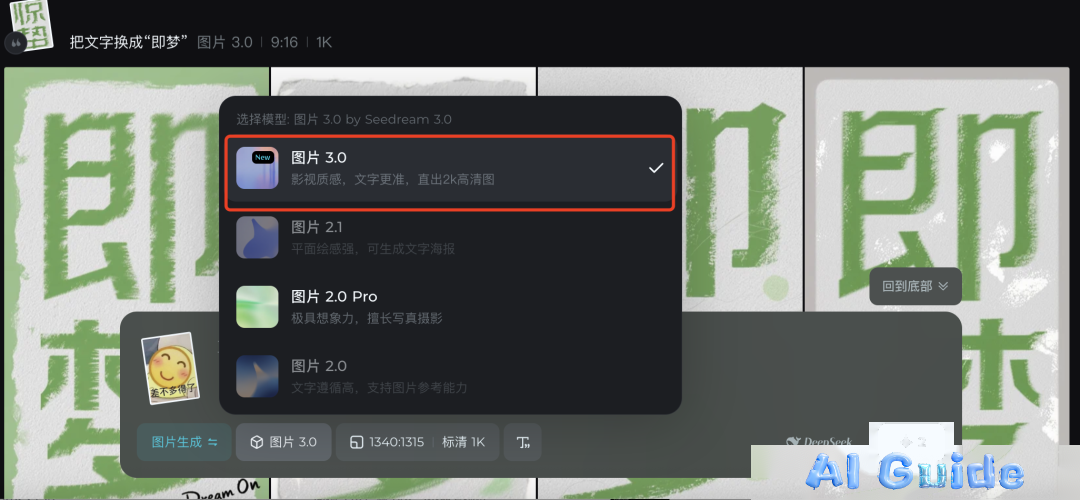
Note: This feature is in limited beta rollout. If “Image 3.0” isn’t visible, you’ll access “Image 2.0 Pro” until full release (~1–2 weeks).
Advanced Use Cases
Take @阿真Irene’s chicken-shaped bag. I envisioned a poster titled: “Don’t Provoke Me, I’m a Chicken” (subtitle: “Today, I’m Not Human”).
Prompt:
Design an edgy poster for a trendy plush toy. Background: red-orange-yellow gradient. Center a furious chicken plush bag, adding props (grass, red carpet, or arena). Title: “Don’t Provoke Me, I’m a Chicken” in bold sans-serif with 3D outline. Subtitle (“Today, I’m Not Human”) in label-style text. Add fluffy elements, emojis, and action effects. Style: viral-ready, emotional, meme-friendly.

After 3 rolls (12 images), I landed these:

Tip: DreamImage’s pricing is unbeatable—4 images cost 2 credits, and daily login grants 66 credits.
Switch styles effortlessly. For a cute version:
Prompt:
Create a kawaii-style poster. Background: creamy pink gradient with candy/cloud stickers. Center the chicken bag, surrounded by “mood bubbles” and “fluffy rage.” Handwritten title: “Soft but Fierce,” subtitle: “Little Girls, Big Tempers.” Japanese contrast aesthetic.

Key Improvements
- Enhanced prompt sensitivity: More precise control over outputs.
- Wider applications: Product posters, pet photos, memes, and more.
Example: Adding captions to a cat image:
Prompt:
Top text: “Cat Petting Guide.” Head/neck: “Bliss.” Belly: “Go Away.” Hind legs: “Danger Zone.”

Results showcase terrifying precision:
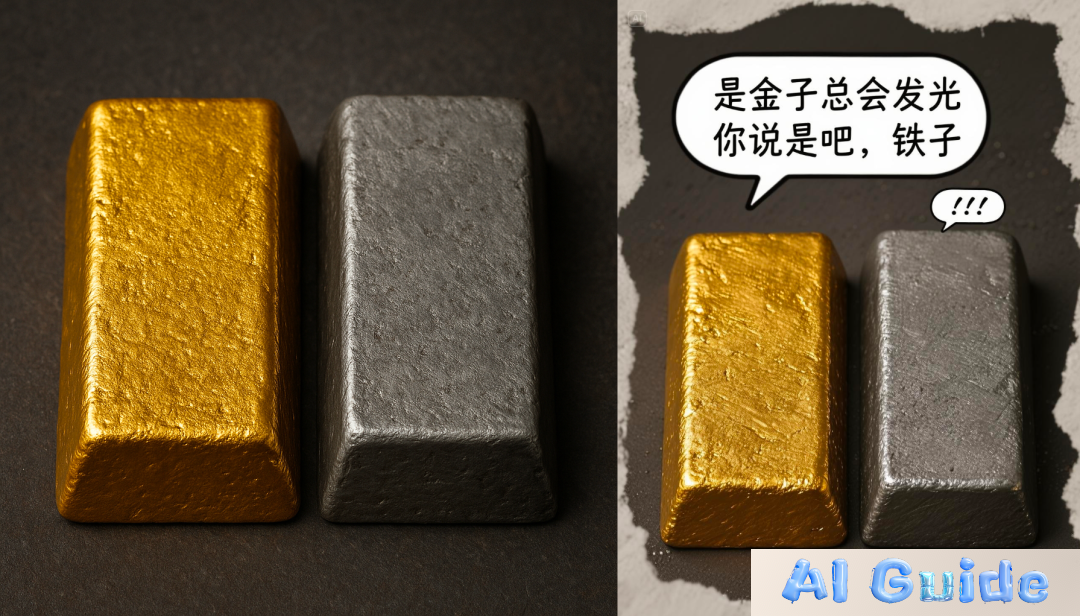

Limitations
- Complex fonts: Low success rate with intricate designs (e.g., below).
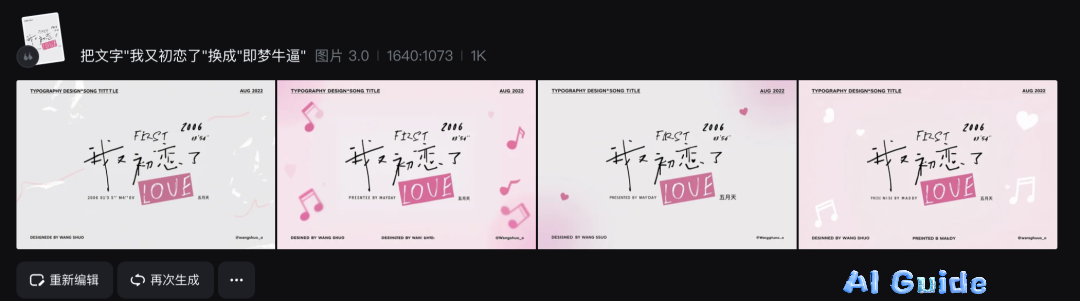
- Image format: Use PNG with transparent background. WEBP causes jagged edges.

The Bigger Picture
DreamImage 3.0 + Smart Reference = the ultimate toolkit for Chinese-centric design. It handles 90% of scenarios: e-commerce visuals, posters, album covers, memes, and photo edits.
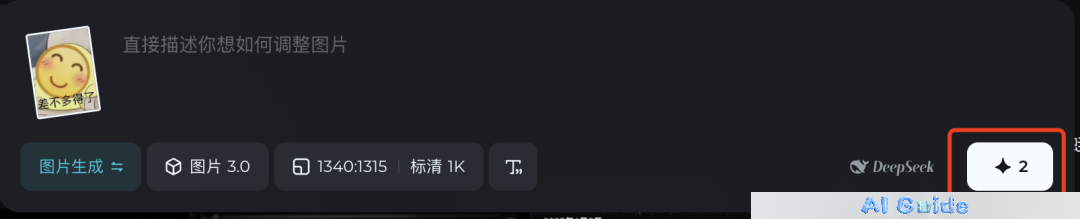
A Designer’s Reflection
As I write this in a Shanghai hotel, I’m struck by AI’s impact. Unlike coding or math, design is my decade-long craft—my livelihood before content creation.
New tools spark fear (“Design is dead!”), but I reject that narrative. AI evolves monthly; adaptation is key. We must:
- Train AI to match diverse styles
- Automate repetitive edits
- Focus on human-centric innovation
As Kenya Hara said:
*”Life is design’s origin. Design is commentary on living.”*
AI is fertile soil—but your experiences, values, and creativity are the roots. When a brilliant mind meets powerful AI, that’s your golden age.
The best of times. The worst of times. Carpe diem.
