Great News for Product Managers: MasterGo is Here to Save the Day
The Agony of Prototype Design

As product managers, we’ve all been there: staring at screens for days, endlessly dragging components, adjusting layouts, and battling clunky tools. Large-scale projects can take weeks to prototype, only to face relentless critiques from stakeholders. Let’s break down the pain points:
1. Repetitive Labor
Redesigning common modules—like user profiles, message centers, or e-commerce product listings—means rebuilding basic components (images, titles, prices, descriptions) from scratch every time. Despite similarities across projects, there’s no efficient way to reuse existing work. It’s like reinventing the wheel with every sprint.
2. The “Aesthetics Trap”
While prototypes focus on logic and functionality, stakeholders often fixate on visual flaws. Endless debates over button colors, font sizes, or placeholder text drain productivity. Even worse, explaining that “prototypes aren’t final designs” falls on deaf ears. The result? Frustration and wasted time.
Enter MasterGo: The Prototyping Revolution

Just as I reached my breaking point, MasterGo emerged as a game-changer. Beyond its collaborative editing, real-time feedback, and one-click delivery features, its AI-powered natural language-to-prototype function is a revelation. Imagine describing your vision in plain text and watching it transform into a polished prototype—no coding or design expertise required.
Natural Language Prototyping: Myth or Reality?

Effortless Operation
MasterGo’s interface feels like chatting with a design-savvy colleague. For instance, when tasked with revamping an app’s secondary menu to mimic Xiaohongshu’s content feed, I typed:
“Bottom tab bar: Home, Explore, +, Messages, Profile. Under ‘Explore,’ display a Pinterest-style note waterfall flow.”

Within minutes, MasterGo’s AI dissected the requirements, generated a high-fidelity prototype, and even suggested optimizations. No tutorials. No steep learning curve. Just pure efficiency.
Stunning Results, Instant Iteration
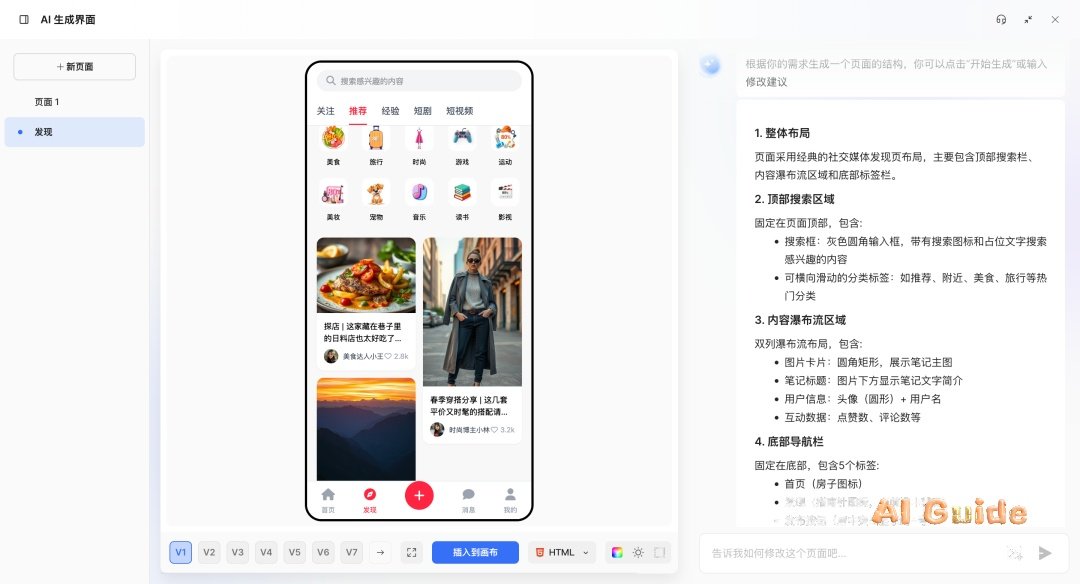
The output? Professional-grade prototypes that impress even the pickiest stakeholders. If adjustments are needed—say, tightening spacing between grid modules or aligning brand colors—MasterGo responds in real time. For example, tweaking a command like “Adjust module spacing to reduce vertical gap below the ‘Follow’ section” delivers instant results.

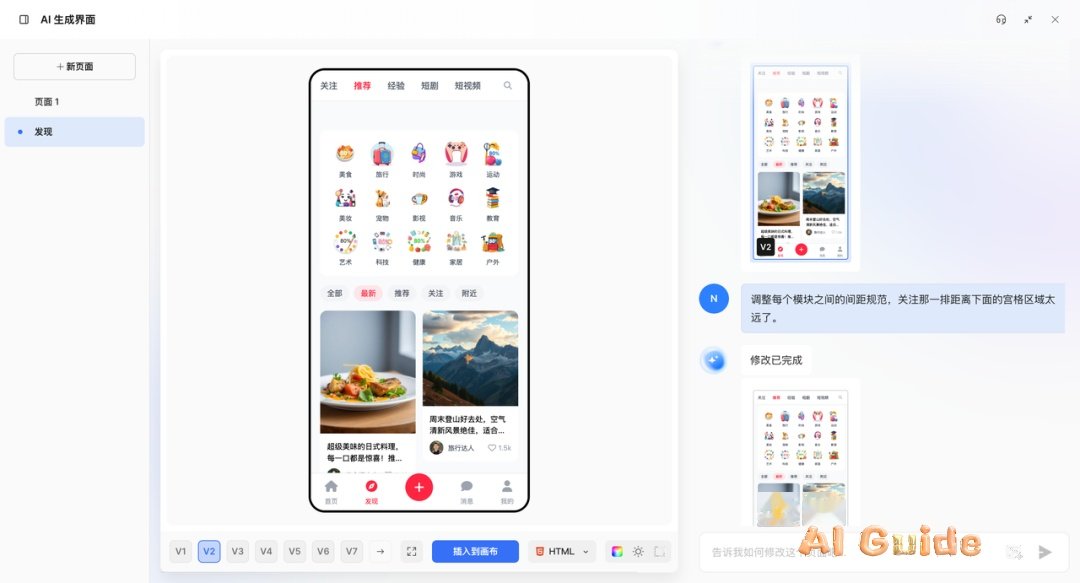
Goodbye, Grunt Work

We’ve all heard “Just copy [X]’s page!”—a request that once meant hours of manual replication. With MasterGo, upload a reference screenshot, and its AI clones 90% of the structure automatically. Refine details (button colors, font sizes) using natural language, and voilà: a unique, on-brand design that avoids plagiarism concerns. It’s like having a tireless assistant handling the drudgery.
Pro Tips for Maximum Efficiency

• Be Specific: Instead of “Create a login page,” try:
“A login page with username/password fields (placeholder hints included), a blue rounded-rectangle login button, and a ‘Forgot Password?’ link.”
• Leverage AI Feedback: MasterGo’s design suggestions align with industry standards (e.g., spacing ratios, accessibility guidelines), ensuring professional outcomes.
Experience MasterGo Today:
👉 https://mastergo.com/
This article was enhanced with insights from MasterGo’s AI-driven design capabilities, including real-time collaboration, automated component libraries, and seamless handoff to developers.
