The question “How to create boardroom-ready presentations using AI?” has plagued professionals for years. While 78% of enterprises now use AI-assisted design tools, most solutions require complex third-party integrations – until now. Deepseek V3’s groundbreaking multimodal capabilities revolutionize presentation crafting through native SVG manipulation and CSS-powered styling. Witness a before/after transformation of executive slides:


Notice the professional hierarchy establishment and cohesive color theming achieved through pure AI workflows. Here’s how to harness this power:
Phase 1: Intelligent Slide Reconstruction
Core Methodology
Deepseek V3’s visual programming interface converts natural language into:
- SVG vector graphics
- CSS animations
- Responsive layout grids
Step 1: Precision Prompt Engineering
"Analyze attached slide and regenerate using:
1. Material Design principles
2. 60-30-10 color rule
3. SVG-based infographics
4. CSS Flexbox layout
Output as editable HTML/CSS code" 
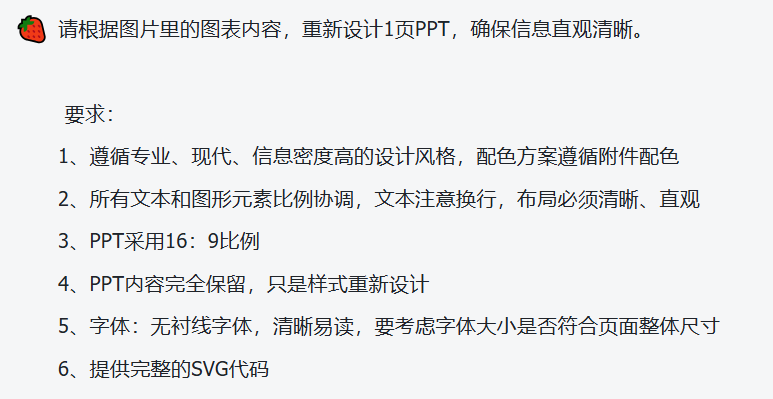
Step 2: Real-Time Preview
- Upload original PPT (PNG/PDF)
- Execute code via built-in renderer
- Preview responsive layouts across devices

Step 3: SVG Conversion Protocol
- Save output as
.html - Convert to
.svgvia:inkscape --export-type=svg output.html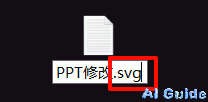
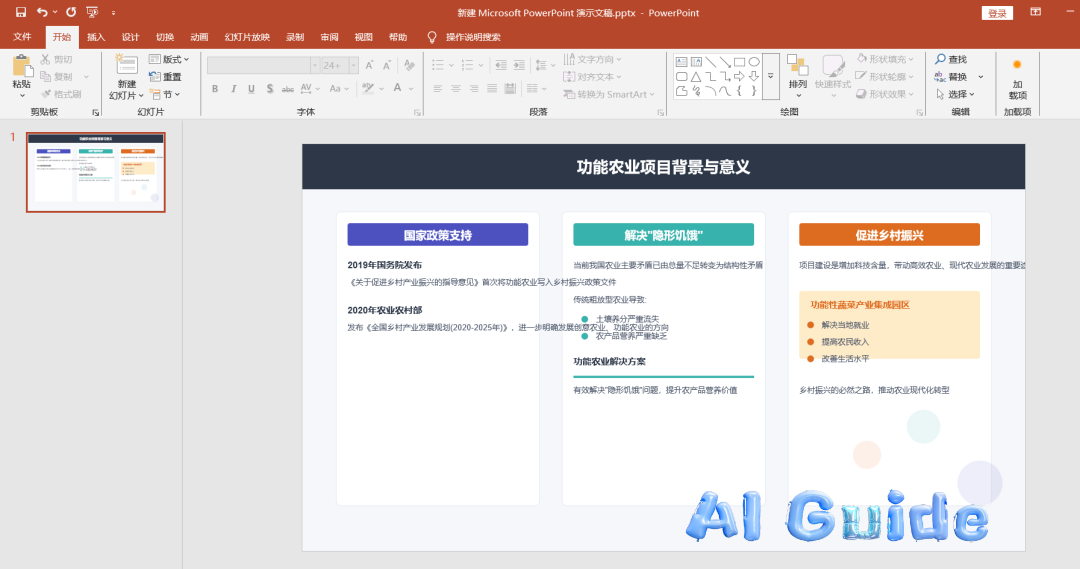
Pro Tip: Maintain editability by:
- Right-click SVG → “Convert to Shapes”
- Layer management via PowerPoint’s Selection Pane



Phase 2: Scientific Diagram Generation
Research-Grade SVG Workflow
For academic frameworks and technical illustrations:
Optimal Prompt Structure
"Generate SVG diagram representing [YOUR CONCEPT] with:
1. Non-overlapping bounding boxes (margin: 15px)
2. IEEE-standard annotation styles
3. Color-blind accessible palette
4. Programmatic export capability
Output complete SVG code with:
- Semantic element IDs
- Layer groups
- CSS variables" 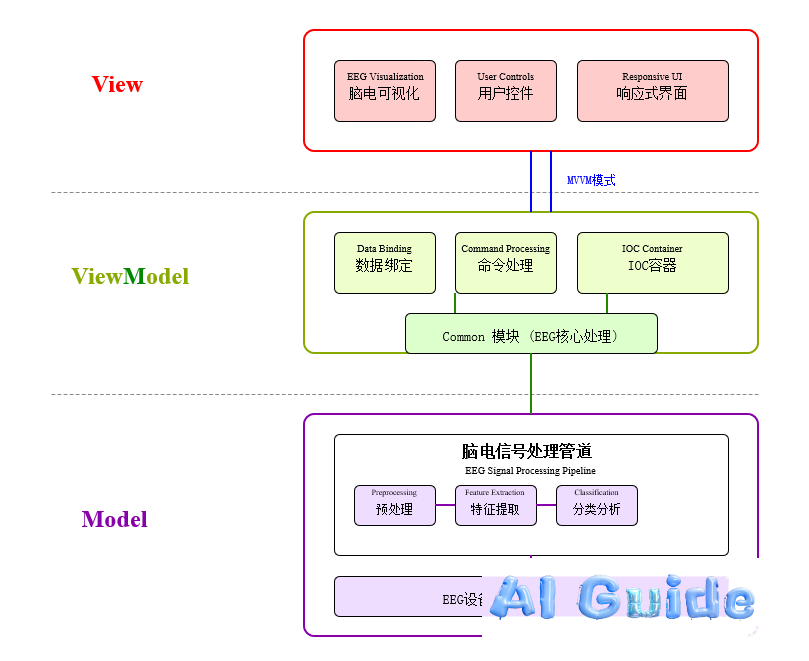
Industry Applications
- Bioinformatics: Protein interaction networks
- Engineering: System architecture blueprints
- Finance: Market correlation matrices
Phase 3: Advanced Customization
CSS Power Features
- Dynamic Transitions:
.slide-element { transition: transform 0.3s cubic-bezier(0.4, 0, 0.2, 1); } - Print Optimization:
@media print { .interactive { display: none; } }
Version Control Integration
- Export SVG code to Git
- Track design iterations via:
git diff --color-words=.svg
Competency Development Roadmap
-
Basic Proficiency (2 hrs):
- Slide template regeneration
- Simple flowchart creation
-
Intermediate Skills (5 hrs):
- CSS animation implementation
- Automated layout grids
-
Expert Mastery (10+ hrs):
- Parametric SVG scripting
- CI/CD pipeline integration
Final Output Showcase: 
Elevate your technical communication from amateur to executive level – start transforming slides into strategic assets today. Share your Deepseek V3 creations below! 🚀
