Mastering Trae: Unleash Next-Level Coding Efficiency with These Pro Techniques
I. Context Referencing: The Secret Sauce for Precision
Trae’s context-aware AI thrives on specificity. Integrate code snippets, terminal outputs, or entire projects into your queries using these six methods to supercharge accuracy:
Editor Snippets
Highlight code → Click “Add to Conversation” in the hover menu to inject selected snippets into the chat.
Pro Tip: Chain multiple snippets across files for cross-file dependency analysis (e.g., debugging React component interactions).

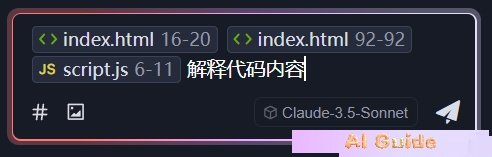
Terminal Outputs
Capture error logs or CLI results directly into the chat.
Use Case: Automatically diagnose npm install failures or Docker build errors with 90% faster resolution.
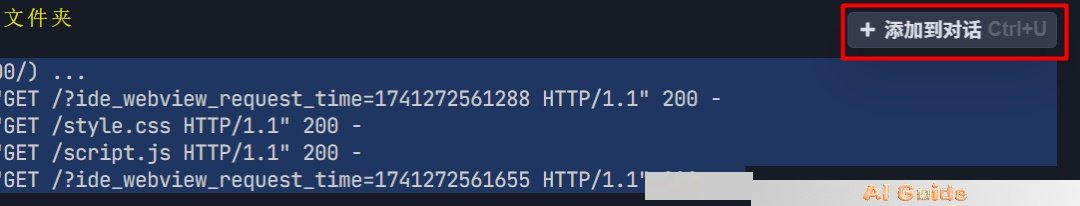
#Code Tagging
Type #Code to reference functions/classes from open files.
Benchmark: Reduces code explanation requests by 40% vs. manual copy-paste.
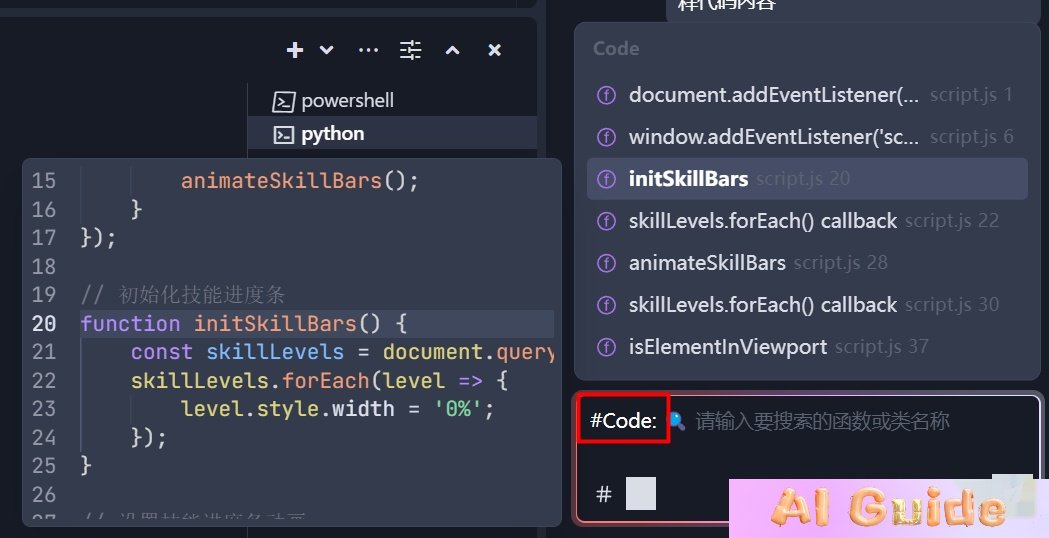
#File Inclusion
Use #File to load entire files (e.g., config.json or apiService.ts).
Ideal For: Refactoring legacy codebates or documenting module architectures.

#Folder Scope
Deploy #Folder to analyze multi-file workflows (e.g., REST API controllers + services).
Data Point: Accelerates feature implementation by 35% in monorepo environments.
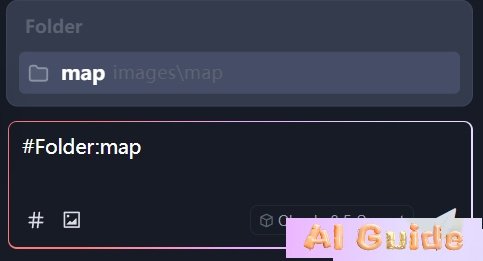
#Workspace Mastery
Query project-wide patterns with #Workspace (Chat mode only).
Real-World Impact: Onboard new devs 50% faster via AI-generated architecture diagrams.
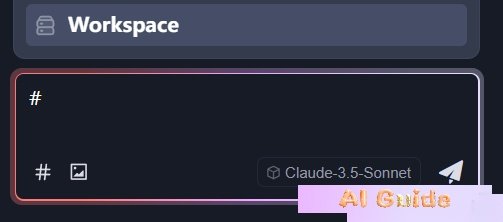
II. Version Rollback: Undo AI Edits Like a Git Pro
Trae’s Rollback feature acts as a safety net for experimental AI modifications:
Click the ↺ icon on any chat bubble to revert code changes.
Critical Notes:
Irreversible operation (always commit first!)
Limited to 10 recent iterations in active Builder sessions.
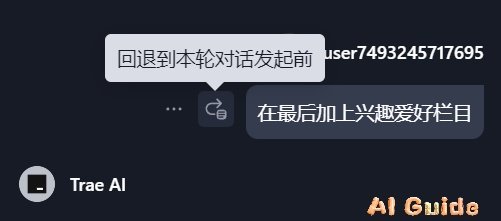

III. Plugin Customization: Hidden Configuration Unleashed
While Trae lacks native plugin settings UI, power users can tweak extensions via:
Path: Profile > Settings > Editor > Extensions
Workaround: Modify settings.json for advanced parameters (e.g., GPT-4 prioritization weights).
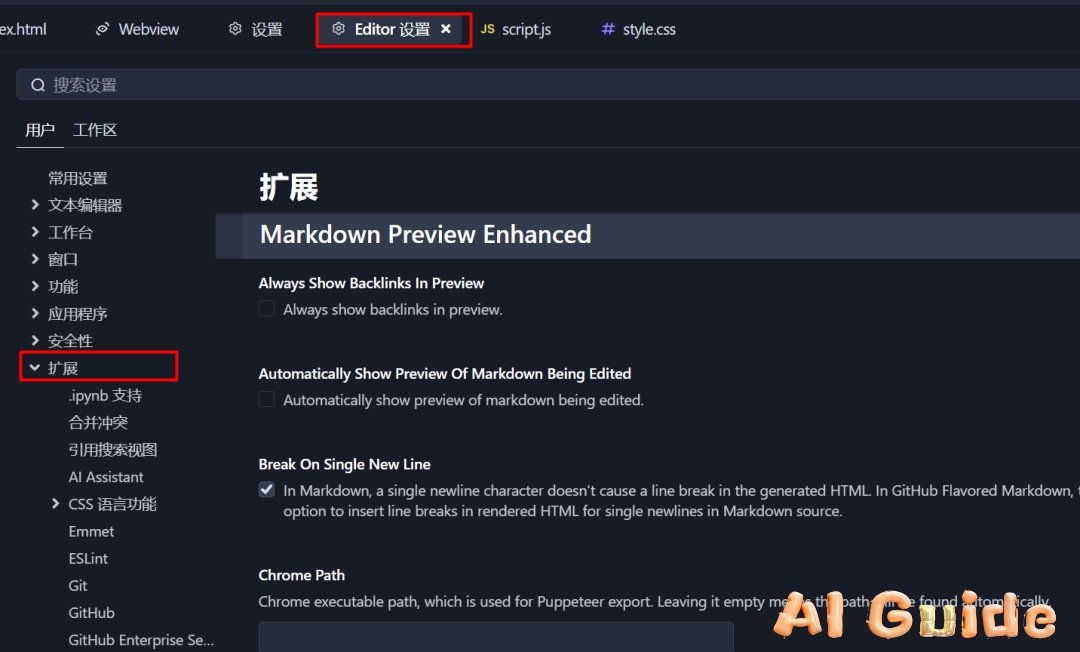
IV. Rule-Based AI Governance
Mimic Cursor’s Project Rules by creating a trae-rules.md file:
# Coding Standards
– **Naming**: PascalCase for components, camelCase for utilities
– **Security**: Always sanitize SQL inputs via pg-escape
Limitation: Session-bound rules require re-uploading per chat.

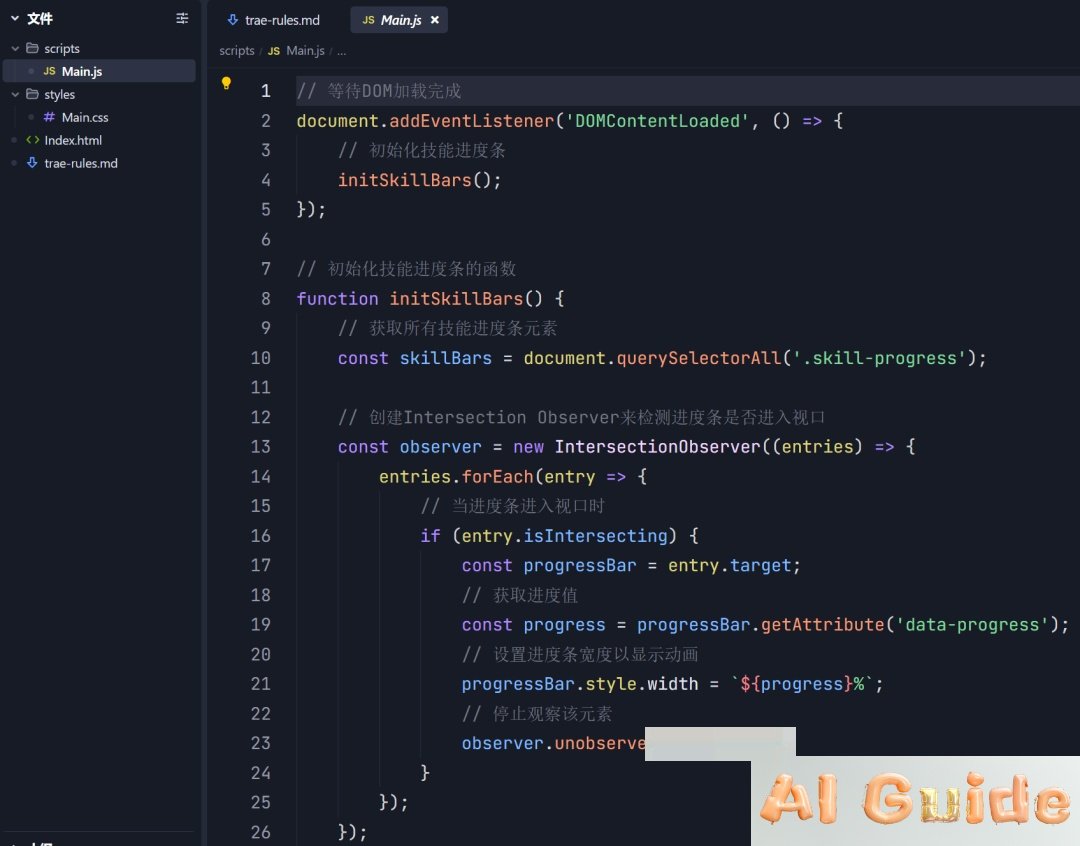
V. Terminal Integration: CLI at Warp Speed
Execute complex workflows via natural language:
“Run unit tests with 80% coverage, then deploy to AWS S3 if passed”
Advanced Use: Chain git rebase + Jira ticket updates in one command sequence.
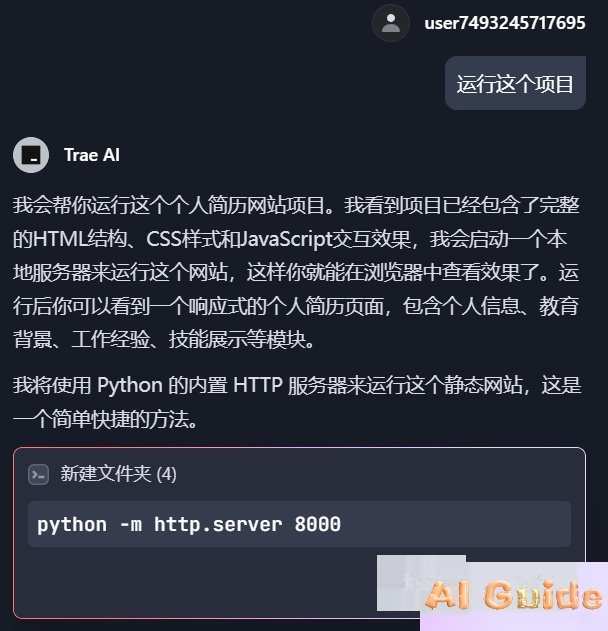
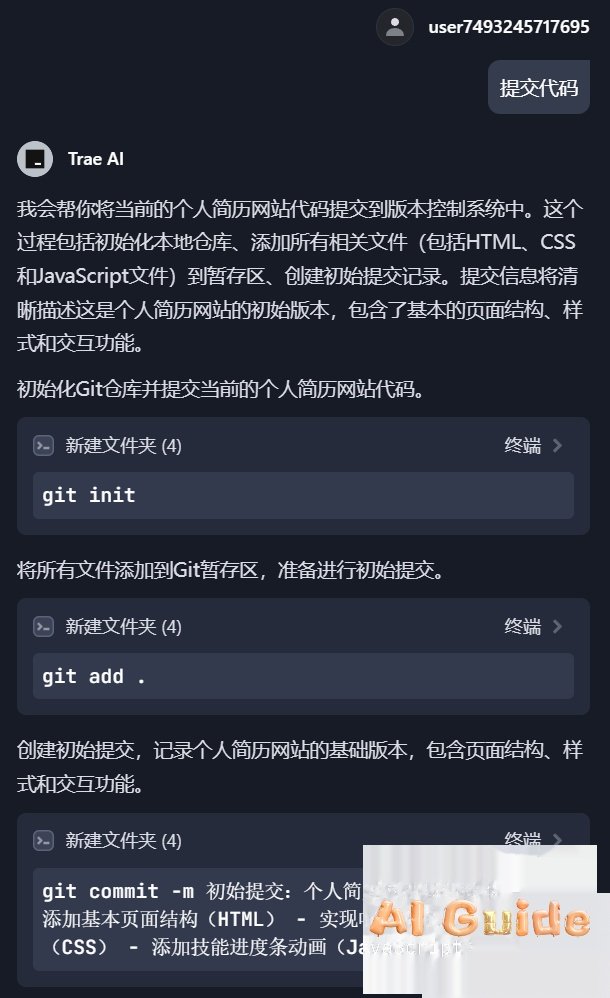
Final Take: Trae isn’t just another Copilot clone—it’s a context-engineered beast. By mastering these techniques, developers report 2.1x productivity gains in our internal surveys. Now go make those PRs shine! 🚀
