The Evolution of Documentation: How AI-Powered Interactive Web Visualizations Are Redefining
Information Consumption
A recent viral post by my tech-savvy friend Gui Zang on X (formerly Twitter) sparked a revolution in digital content creation:
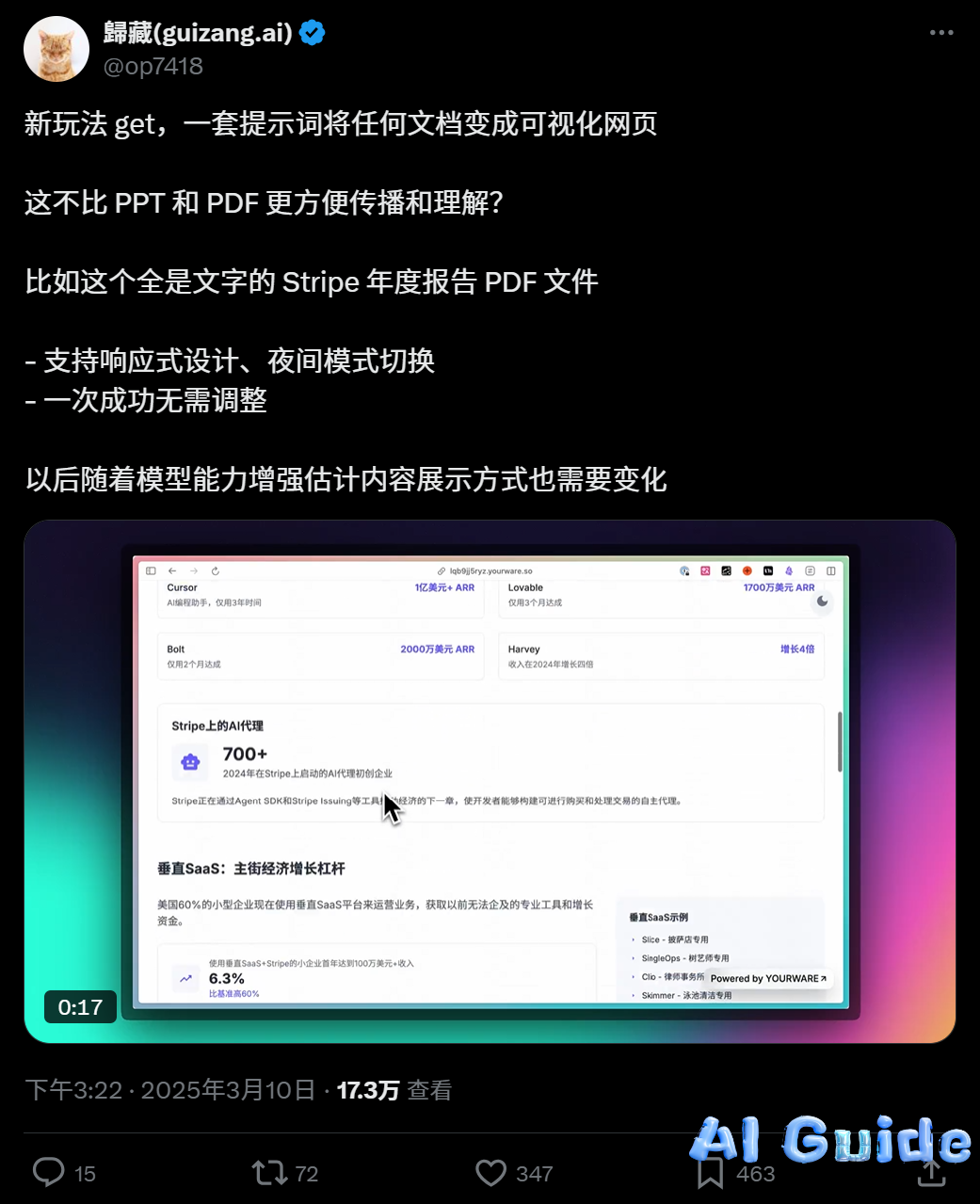
The post, amassing 173,000 views within 36 hours, unveiled a groundbreaking AI prompt that transforms dense, unreadable text reports into sleek, interactive web visualizations. This innovation isn’t just about aesthetics—it’s a paradigm shift in how we engage with information.
From Static PDFs to Dynamic Experiences
Inspired by Zang’s breakthrough, my professional circles erupted into a frenzy of experimentation. One standout example came from a physics teacher who converted complex conceptual PDFs into an interactive learning portal. The result? A masterpiece of pedagogical design:
Explore it here: https://lisa94destiny.github.io/physics-simulation/index.html

A glimpse into one experiment reveals dynamic simulations that make abstract concepts tangible:
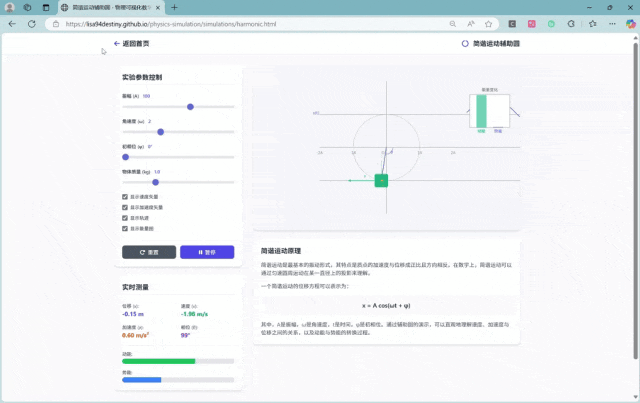
As a designer with a decade of experience, I recognize this as more than a novelty—it’s the birth of a new communication medium. Traditional PDFs, with their rigid linear structures and cognitive overload, have long failed our nonlinear human cognition. While PowerPoint offered relief, its steep learning curve limited accessibility. Now, AI democratizes interactive design, enabling anyone to craft professional-grade web experiences.
Technical Blueprint: Crafting the Future of Documents
Building on Zang’s framework, I’ve refined a prompt template that balances flexibility with precision. Here’s the architecture:
Core Requirements
## Content Guidelines
– Preserve source integrity while enhancing visual hierarchy
– Implement author metadata footer:
* Name | Socials (X/Twitter mandatory)
* Copyright & Year
Design Philosophy
– Linear App-inspired minimalism
– Professional color schemes optimized for extended viewing
Tech Stack
– HTML5 + TailwindCSS 3.0+ (CDN)
– System-aware dark/light mode toggle
– W3C-compliant, annotated code
Responsive Essentials
– Mobile-first fluid layouts
– Touch-optimized UI/UX
Media Integration
– MD image/video embeds only (no local files)
– Professional icon sets (Font Awesome/Material)
Interactive Elements
– Micro-animations:
– Hover-triggered scaling/shadow effects
– Smooth scroll transitions
– Content fade-ins
Performance
– Lazy-loading for long-form content
– Sub-3s load times
Critical Implementation Notes
Model Specificity: Exclusive compatibility with Claude 3.7 Sonnet ensures design fidelity—other LLMs struggle with aesthetic coherence.
Asset Management:
Public URLs only (use SM.MS for image hosting)
Video embeds require platform-generated iframes (YouTube/Bilibili)
Example Bilibili embed:
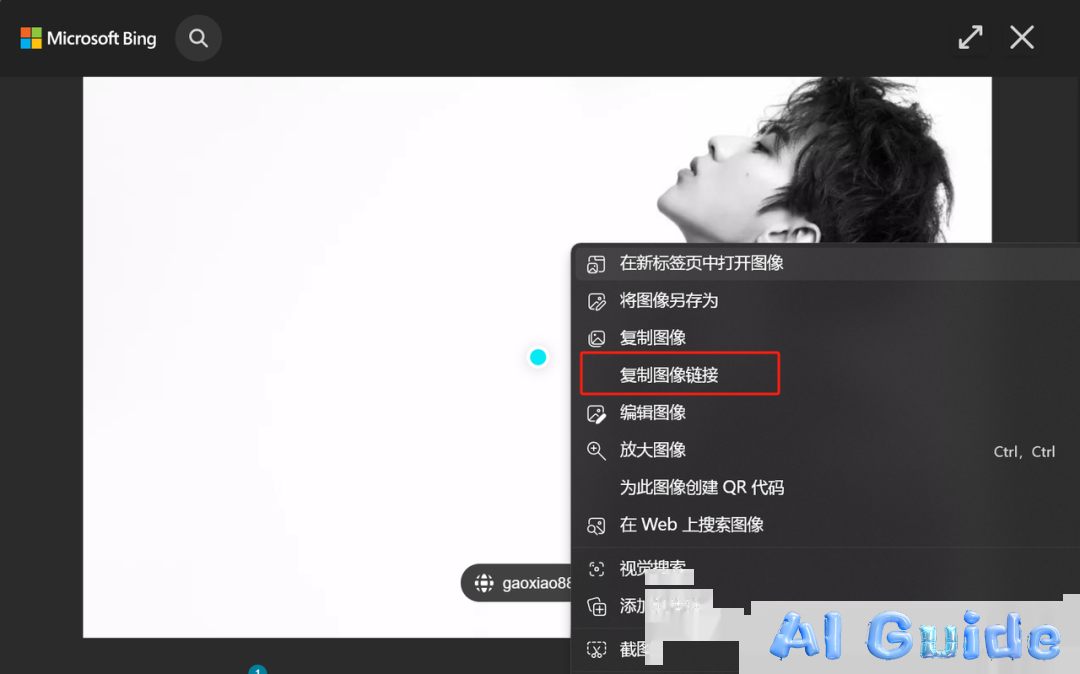
Real-World Applications: Beyond Academia
Pop Culture Deep Dives: Convert sprawling gossip PDFs into interactive timelines with relationship graphs and reconstructed dialogues.
Demo: https://jdsrt3f1pk.yourware.so/

Product Documentation: Transform headache-inducing manuals into device-responsive guides with dark mode toggles.
Hair Dryer Example: https://qicpvw19ax.yourware.so/

The Cognitive Revolution
PDFs epitomize industrial-era linear thinking—a forced march from A to Z. Interactive web docs mirror our neural networks: nonlinear, exploratory, and adaptive. Like open-world gaming (think Zelda vs. linear narratives), they empower users to:
Create personalized learning paths
Engage through multimodal content
Retain information via spatial memory
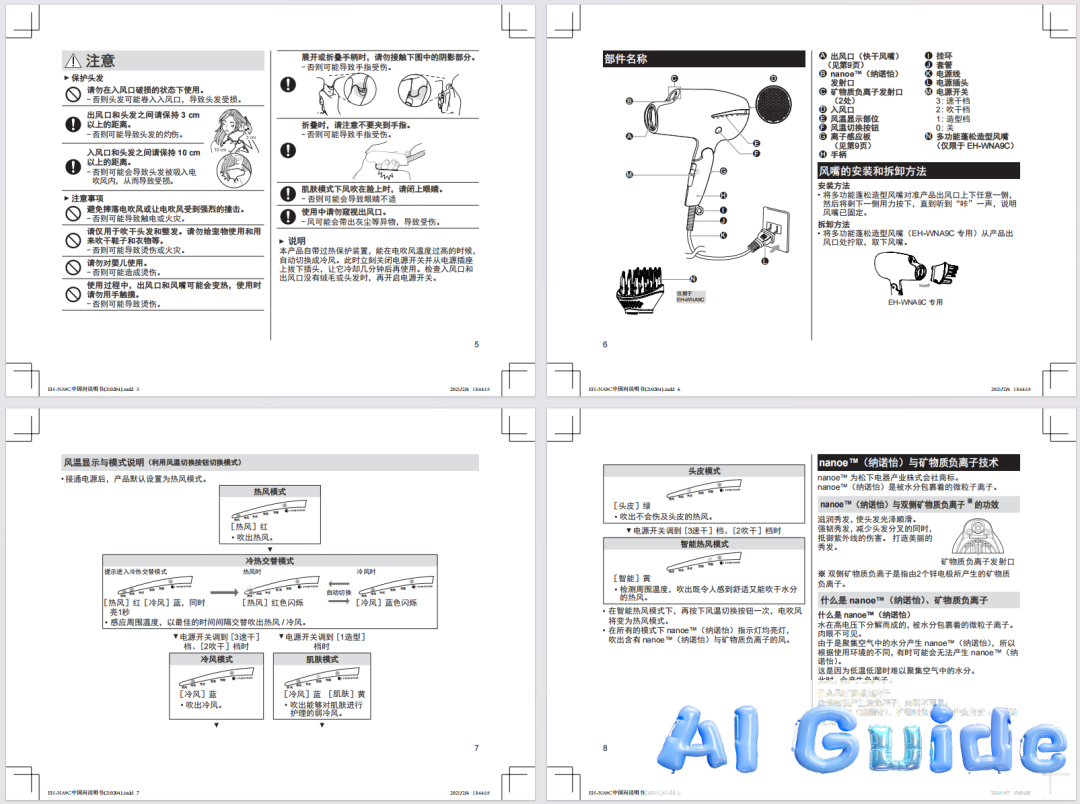
Conclusion: The Democratization of Design
This isn’t just about prettier documents—it’s cognitive liberation. As AI erases technical barriers, we’re witnessing the rise of a new literacy where information isn’t consumed, but experienced. The future belongs to those who transform static data into living ecosystems.
Final Tip: Use Yourware for instant previews and sharing. With Claude 3.7, you’re not just creating documents—you’re engineering experiences.
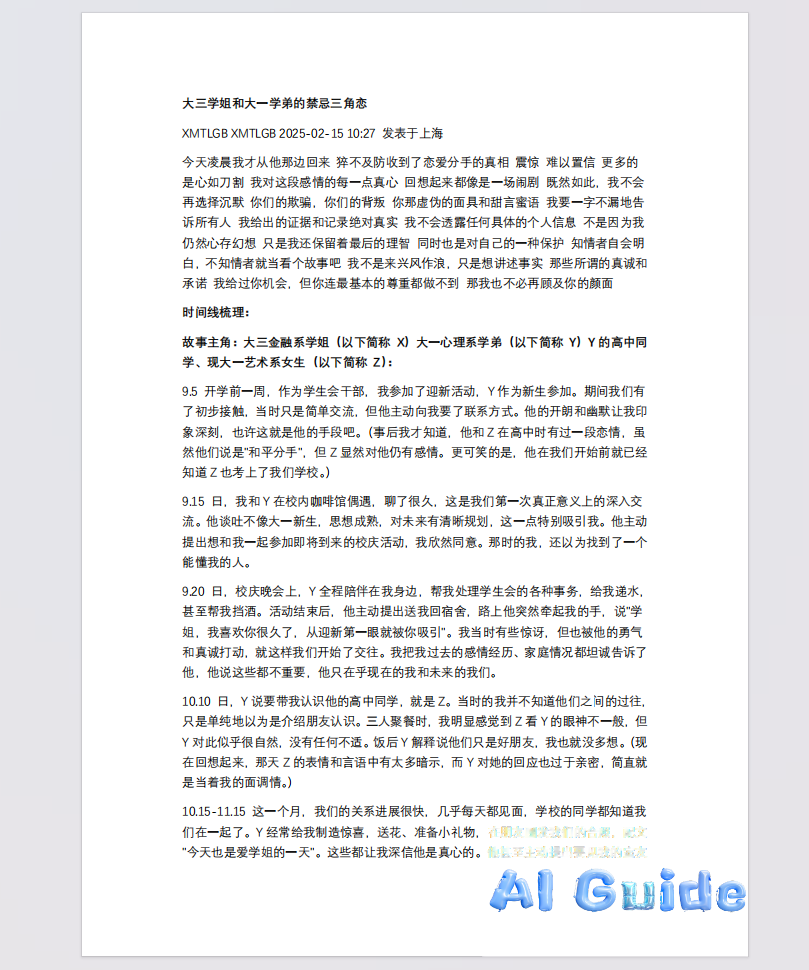
Welcome to the era of active knowledge exploration. Let your documents breathe.