The Ultimate AI-Powered PPT Guide: Mastering WPS Lingxi, Kimi PPT Assistant, Quark Browser, Gamma, and More
Want to create stunning PPTs and impress your boss without spending hours on design? This guide breaks down four mainstream AI-powered PPT tools—WPS Lingxi, Kimi PPT Assistant, Quark Browser (Quark PPT), and Gamma—helping you streamline your workflow and eliminate overtime!
1. Key Advantages of AI-Powered PPT Tools
AI-powered PPT tools leverage algorithms to automate content creation and design, addressing three major pain points:
- Content Planning Challenges: Automatically generates outlines and text, reducing brainstorming time.
- High Design Barrier: Intelligent layout, color matching, and image selection eliminate the need for design expertise.
- Efficiency Bottleneck: Generates a complete PPT in minutes from just a topic input, supporting multiple export formats.
2. In-Depth Review of Mainstream AI PPT Tools
1. Gamma: The Aesthetics-Driven Design Expert

Key Features:
- Intelligent Framework Generation: Enter a topic, and Gamma creates a structured outline, automatically matching templates and images (e.g., a “light bulb” image for “innovation”).
- Dynamic Effects: Features a spotlight mode that highlights key content during presentations for a more professional appeal.
- Math and Code Support: Uses KaTeX for formula input and embeds code blocks directly in slides.
Drawbacks:
- Limited features in the free version (e.g., only 10 slides per presentation).
- Pricing: Plus plan at $8/month, Pro plan at $15/month—ideal for users with high design demands.
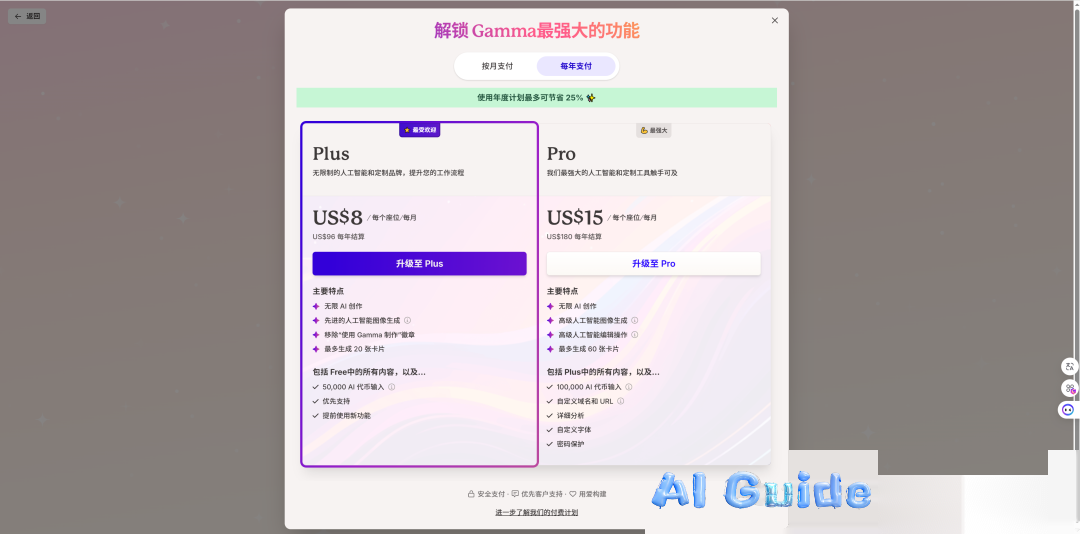
2. WPS Lingxi/WPS AI: The Deeply Integrated Office Powerhouse

Workflow:
- Enable AI features in WPS.
- Input a topic (e.g., “Digital Marketing Strategy”).
- Select the AI-generated outline and auto-generate a PPT.
Advantages:
- Seamless integration with WPS, allowing document-to-PPT conversion.
- Generous free usage, making it ideal for daily office tasks.
Best Use Cases:
Perfect for business reports, educational presentations, and scenarios that require quick PPT generation.
3. Kimi PPT Assistant: The Budget-Friendly Option for Chinese Users

Core Features:
- Collaborates with WPS AI to optimize text and layout.
- Offers a free quota that meets basic needs, making it highly efficient for document-based tasks.
Key Strengths:
- Excellent Chinese language support, ideal for content-heavy and localized PPTs.
4. Quark Browser AI PPT: A Lightweight Tool for On-the-Go PPT Creation

Core Features:
- One-Click Generation: Enter a topic and get a complete PPT instantly.
- Smart Layout: Auto-adjusts text size and image placement.
- Online Editing: Supports real-time preview and modification.
- Cross-Platform Sync: Seamlessly switch between mobile, tablet, and desktop.
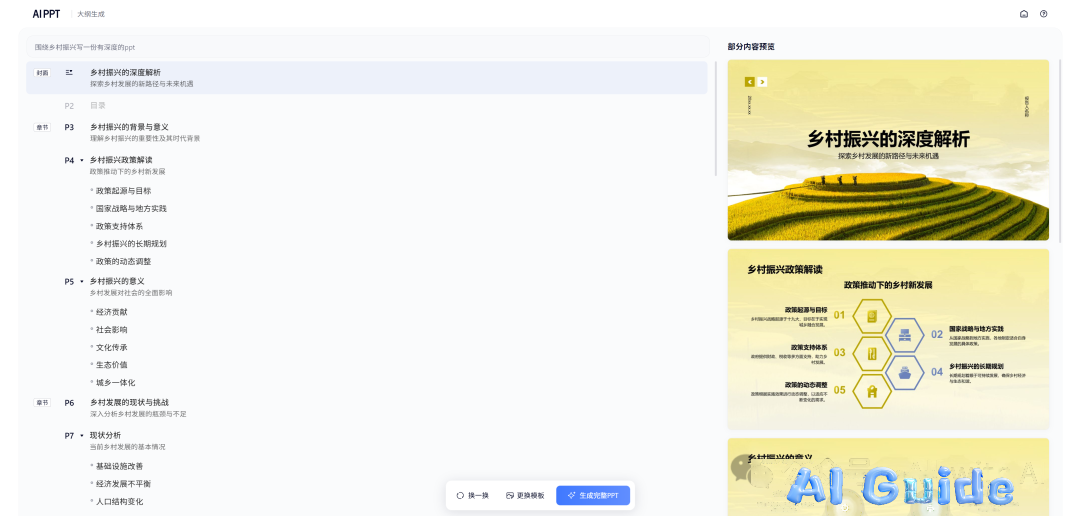
Unique Advantages:
- Completely Free: No payment required for basic features.
- User-Friendly: Intuitive interface, perfect for beginners.
- Mobile-First Experience: Optimized for smartphone interactions.
- Quick Sharing: Supports multiple export formats (PDF, PPT, etc.).

5. Other Noteworthy AI PPT Tools
- MindShow: Chat-based design adjustments.
- iSlide AI PPT: Aesthetically focused, offering a vast library of design assets.
- Flash PPT: Extensive template library with one-click theme swapping.
- ProcessON: Generates structured PPTs by integrating mind maps.
3. Five Key Factors in Choosing an AI PPT Tool
| Factor | Priority & Considerations | Recommended Tools |
|---|---|---|
| Content Quality | Ensures logically coherent and topic-relevant content. | Gamma, WPS Lingxi |
| Image Relevance | Matches visuals intelligently (e.g., bookshelf image for “knowledge framework”). | Gamma, iSlide |
| Ease of Use | Requires minimal learning curve. | WPS Lingxi, Quark |
| Cost-Effectiveness | Balances free usage and premium features. | Kimi Assistant, MindShow |
| Aesthetic Appeal | Professional template design, harmonious colors, and layouts. | Gamma, Flash PPT |
4. Practical Tips: How to Use AI PPT Tools Efficiently
Step 1: Define Your Needs
- Business Reports: Use Gamma for polished aesthetics.
- Daily Office Work: WPS AI is the best choice.
- Creative Designs: Try iSlide for visually engaging slides.
Step 2: Optimize Your Input
- Refine Your Topic: Avoid vague descriptions. Instead of “Market Analysis,” specify “2024 Q1 EV Market Competitive Analysis” for better results.
Step 3: Post-Processing Adjustments
- Content Verification: AI-generated data should be manually checked for accuracy.
- Design Tweaks: Modify templates or adjust colors. (Gamma allows AI-driven commands like “Move the image to the right.”)
5. AI Is Not a Replacement—It’s a Liberator
The real power of AI tools lies in automating repetitive tasks—layout design, image searching, and data formatting—so humans can focus on creativity and decision-making. For example, Gamma’s interactive design enhances audience engagement, while WPS AI’s collaboration features significantly boost team efficiency.
In the future, AI may further integrate features like speech synthesis and audience feedback analysis, but at the end of the day, tools are just tools—a clear logic and compelling narrative remain the soul of a great PPT.
