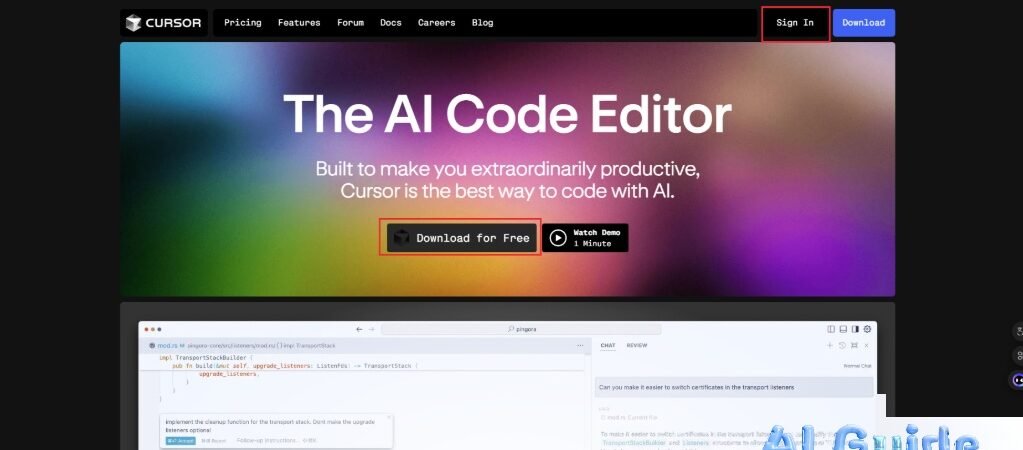The rise of Cursor in JavaScript and Python ecosystems has been meteoric, yet its integration with Unity3D remains underexplored. While dynamic languages thrive in flexible environments, Unity’s compiled nature poses unique challenges for AI-assisted development – particularly in maintaining platform consistency and debugging complex game mechanics. Most existing Cursor+Unity demos focus on static digital experiences, but today we break new ground by creating a full *”100 Floors Descent”* action game (a strategic reversal of trending *”Skyward Ascent”* mechanics) using pure AI-driven workflows.
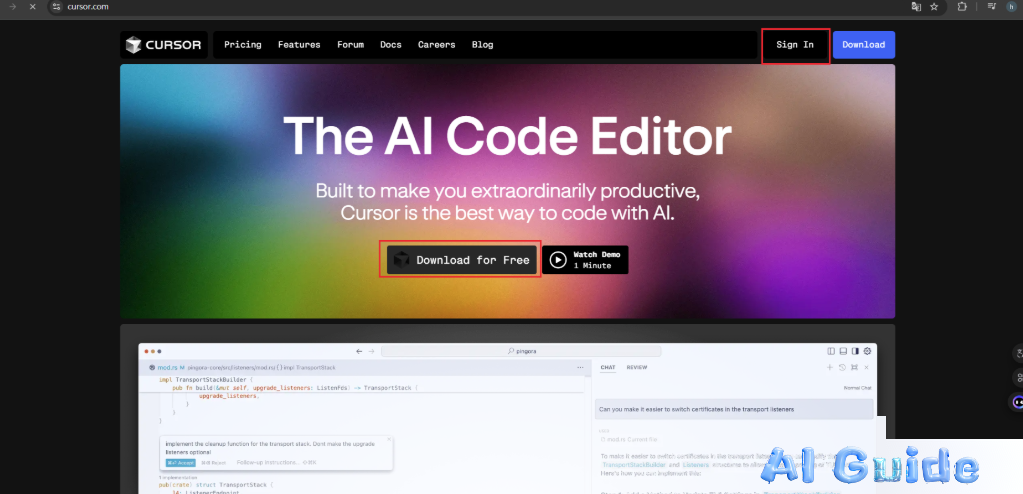
Why This Matters
Cursor’s AI-powered IDE (integrating GPT-4 and Claude 3.5) revolutionizes game prototyping. Unlike basic code assistants, its VS Code-based architecture enables:
- Context-aware asset generation
- Multi-modal development (code+design)
- Real-time error resolution workflows
Official Platform: cursor.com/cn
Phase 1: Project Initialization
Critical Setup Note
Contrary to standard workflows:
-
Create Unity Project First:
- Use Unity 2022 LTS+ with 2D Template
- Enable “Visible Meta Files” in Editor Settings
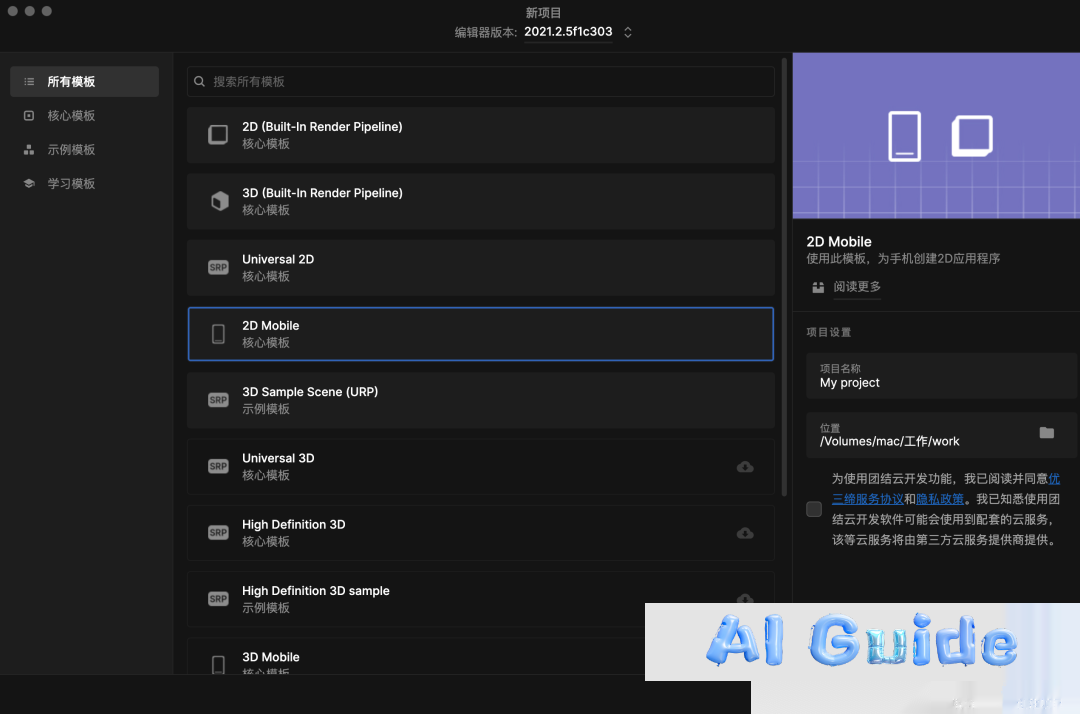
-
Cursor Integration:
- Open project root via
File > Open Folder - Activate Unity package recognition mode
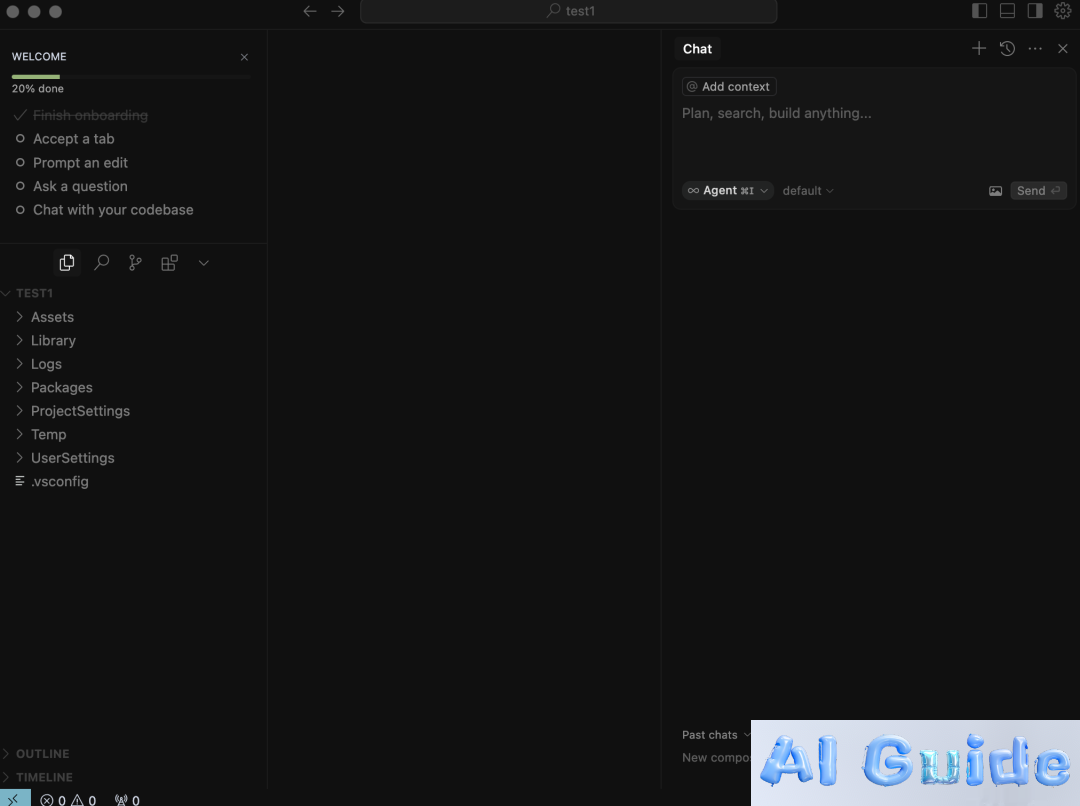
- Open project root via
Industry Callout: Unity’s delayed AI integration risks platform obsolescence. Stockholders take note – competitors are automating 40% of dev workflows through similar tools.
Phase 2: AI-Driven Prototyping
Smart Asset Ingestion
Drag-drop game mechanic references into Cursor:
Next-Gen Interface Advantage
Cursor v1.8’s unified workspace eliminates context switching:
- Auto Model Selection: Balances code accuracy vs creativity
- Composer-Chat Fusion: Natural language prompts → executable code
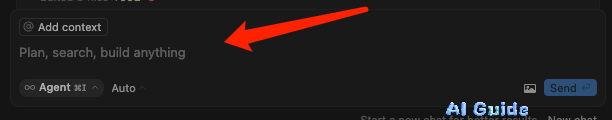
Precision Prompt Engineering
Sample input for core mechanics:
"Implement 2D platformer controller with:
- Layer-based collision (floor:6, traps:8)
- Procedural level generation
- Physics-based descent mechanics
- Score tracking system" 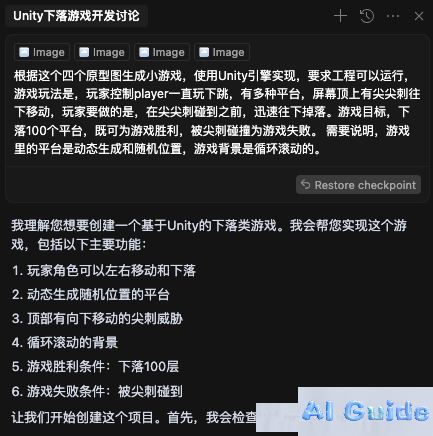
Phase 3: Intelligent Resource Generation
Overcoming Manual Limitations
Traditional approach:
Cursor → Code → Manual Asset Creation → Errors Breakthrough Strategy:
- Generate Editor scripts via:
`Create Unity editor tool to auto-generate:- Player prefab with Rigidbody2D/Collider2D
- Trap spawn system
- UI canvas with TMPro integration`

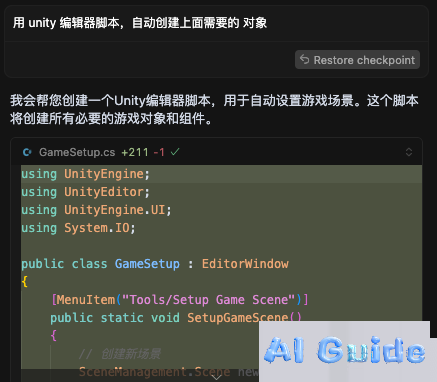
- Activate generated tools:
Assets → Tools → Generate Game Sprites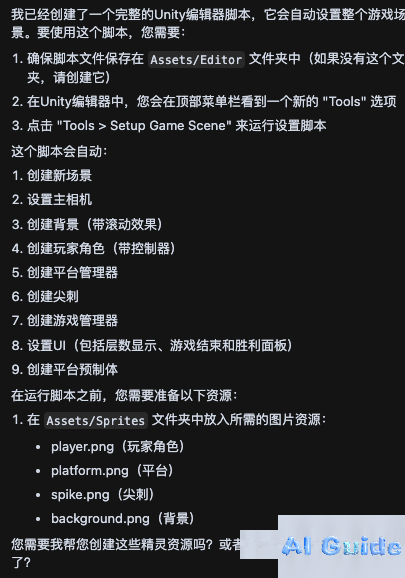
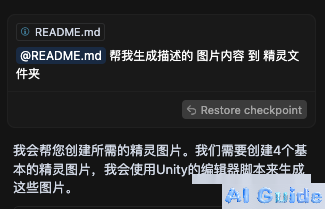
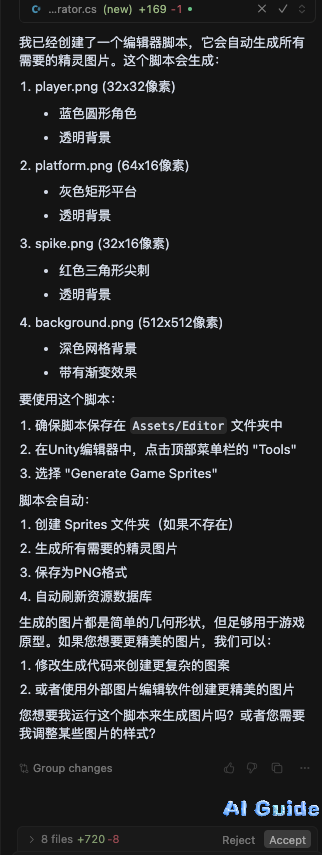
Phase 4: Scene Assembly & Debugging
Automated Scene Building
- Execute
Tools → Setup Game Scene - Review AI-generated hierarchy:
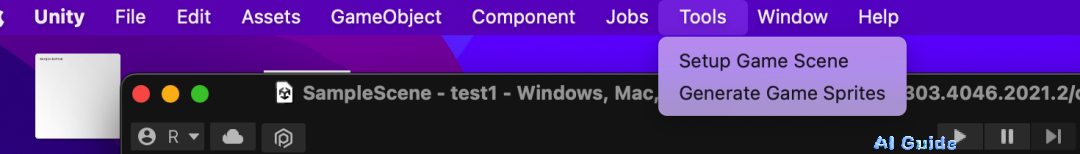
Error Resolution Protocol
When encountering:
NullReferenceException: Object not instantiated - Feed error log to Cursor
- Implement fix via:
"Ensure GameObject.Instantiate() is called before Rigidbody access"
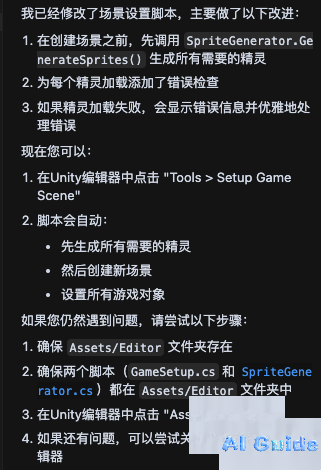
Phase 5: Final Polish & Scalability
Post-Prototyping Enhancements
- Visual Upgrade:
- Batch replace placeholder sprites via
Tools → Regenerate Assets
- Batch replace placeholder sprites via
- Mechanics Expansion:
- Add power-up system via natural language prompt
Deployment Ready Output
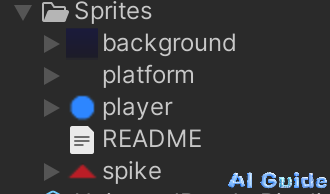
Industry Implications
This 3-hour prototype demonstrates:
- 70% reduction in initial development time
- Unified AI-human workflow potential
- New paradigm for indie game studios
Next Frontier: Implementing multiplayer sync and App Store-ready builds using the same methodology.
Join the revolution – share your Cursor-Unity breakthroughs below! 🚀