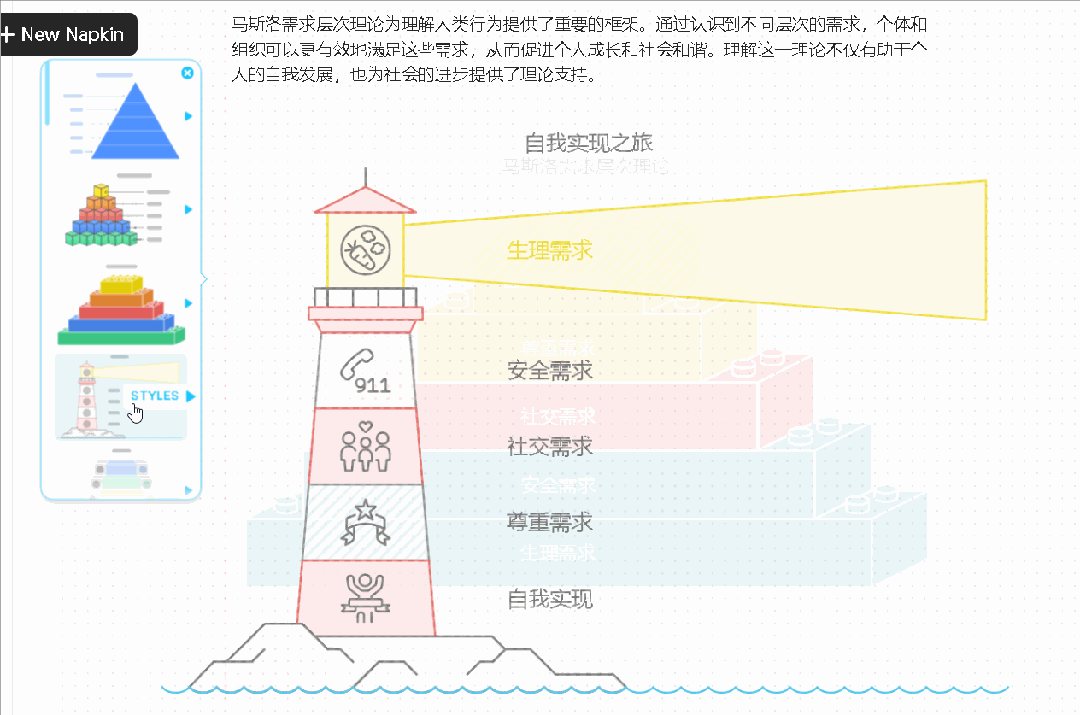Humans are visual creatures, and as the saying goes, “a picture is worth a thousand words.”
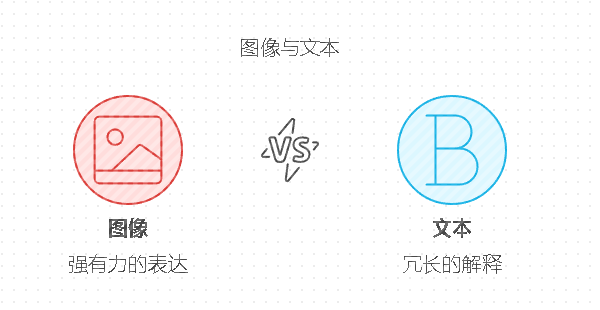
When expressing a concept or presenting an idea, a simple and clear image can be far more impactful than a lengthy block of text. This is especially true in today’s fast-paced digital culture, where platforms like Xiaohongshu (Little Red Book) thrive on quick, visually appealing content.
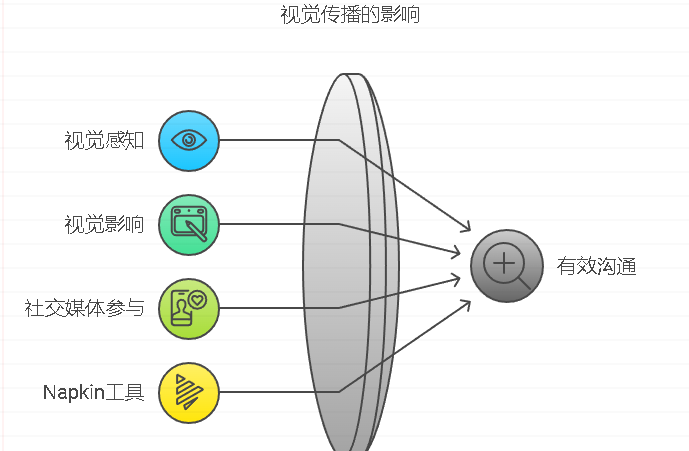
Enter Napkin, the ultimate visual expression tool.
Napkin
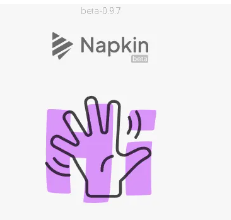
Powered by advanced AI models, Napkin is a completely free graphic creation tool. Simply provide a piece of text, and it will automatically generate a matching visual representation. The first two images in this article were created using Napkin. Let’s take a look at some more examples.

Here’s another one:
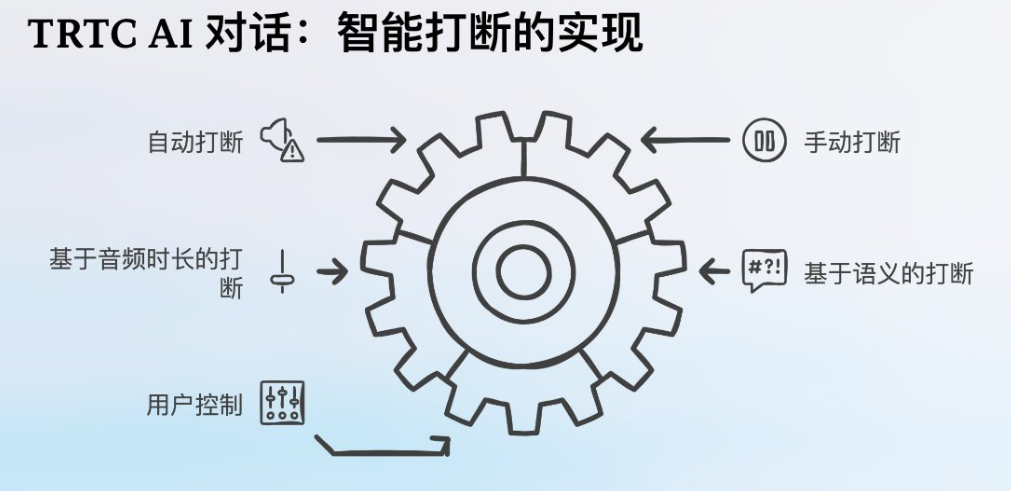
A popular depiction of four hormones:
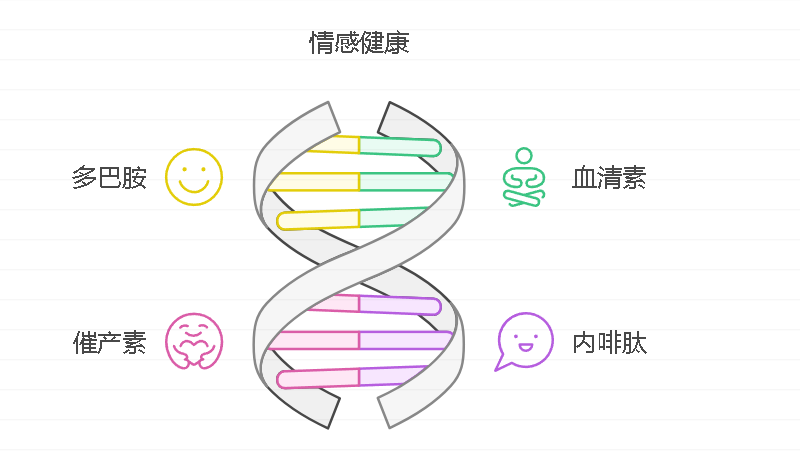
Now, let’s dive into how to use Napkin.
### How to Use Napkin
**Step 1: Log in to napkin.ai**
Visit the website: [www.napkin.ai](http://www.napkin.ai)
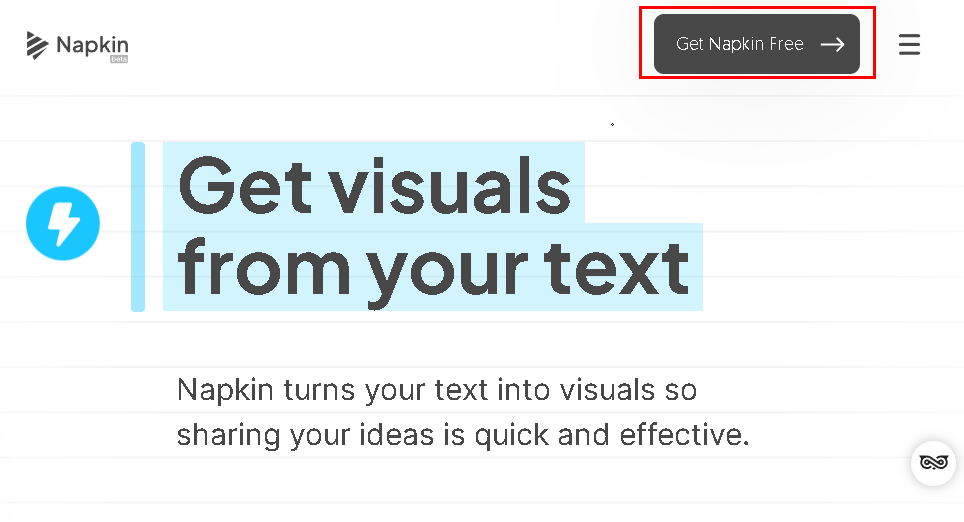
Click on “Get Napkin Free” in the top right corner of the homepage. Register using your Google account or email. After registration, you’ll receive a confirmation email. Enter the verification code on the login page to activate your account (note: this step may require a VPN).
**Step 2: Generate Images**
Once logged in, the interface will look like this:
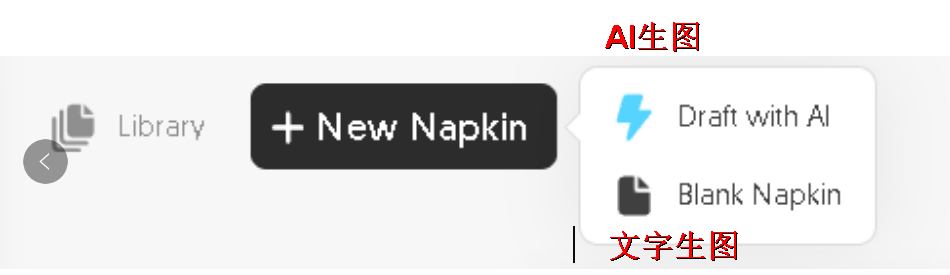
Click on “New” in the top left corner, and you can choose between “AI Generate” or “Paste Text” modes.
– **AI Generate Mode**: The AI will automatically search for information and provide a summary. – **Paste Text Mode**: Use your own pre-prepared text.

For example, input “Maslow’s Hierarchy of Needs,” and the AI will summarize the concept. Then, select an image and click the lightning button.
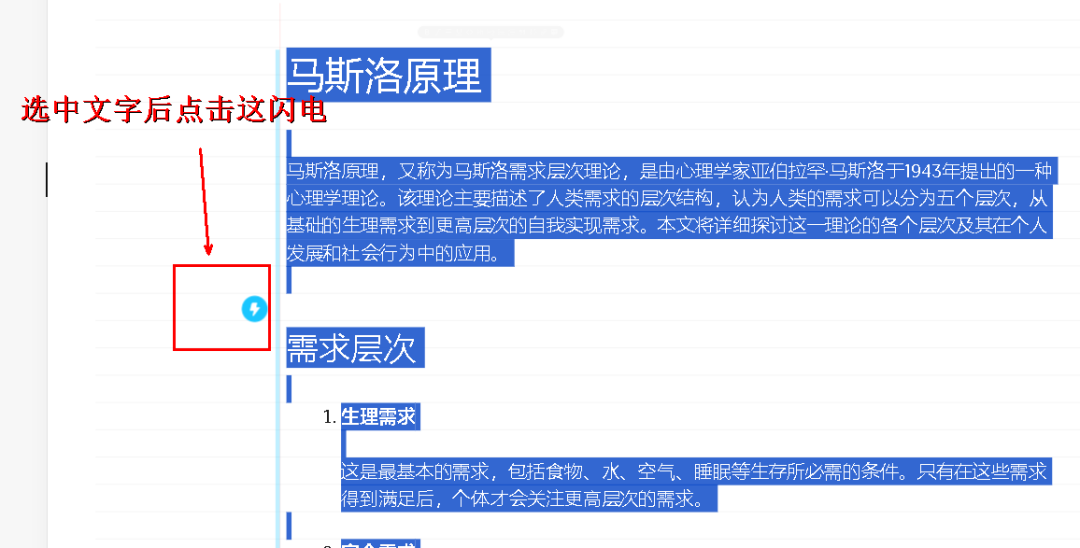
The AI will automatically generate the graphic. You can click on the templates to switch between different styles.
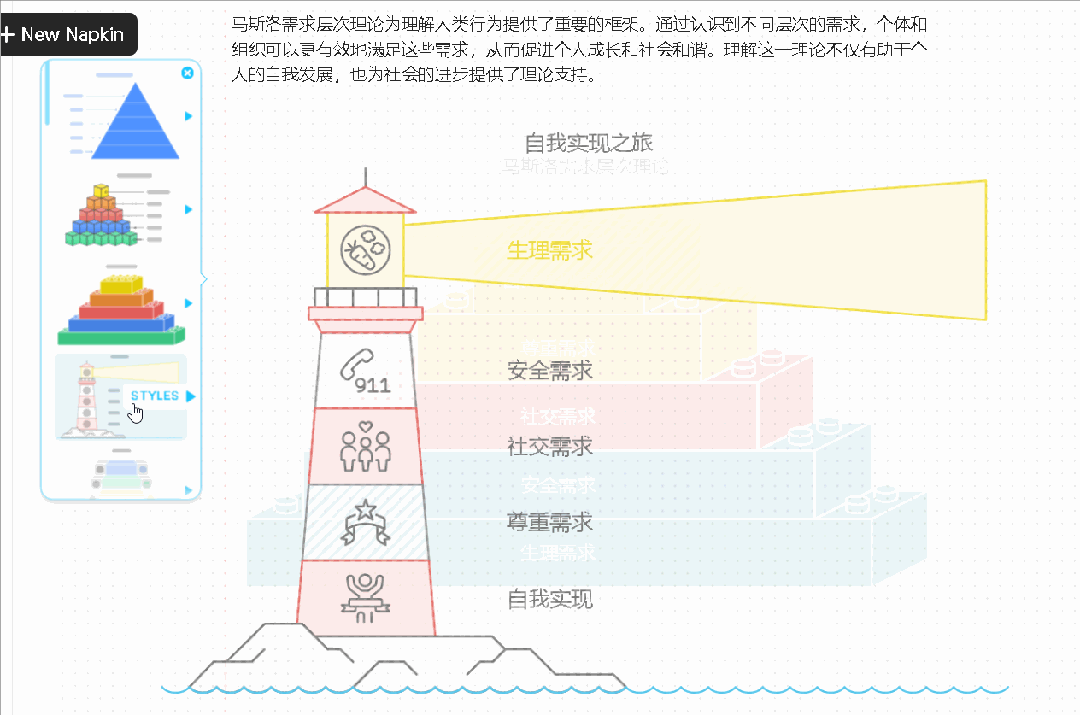
Choose the one you like:
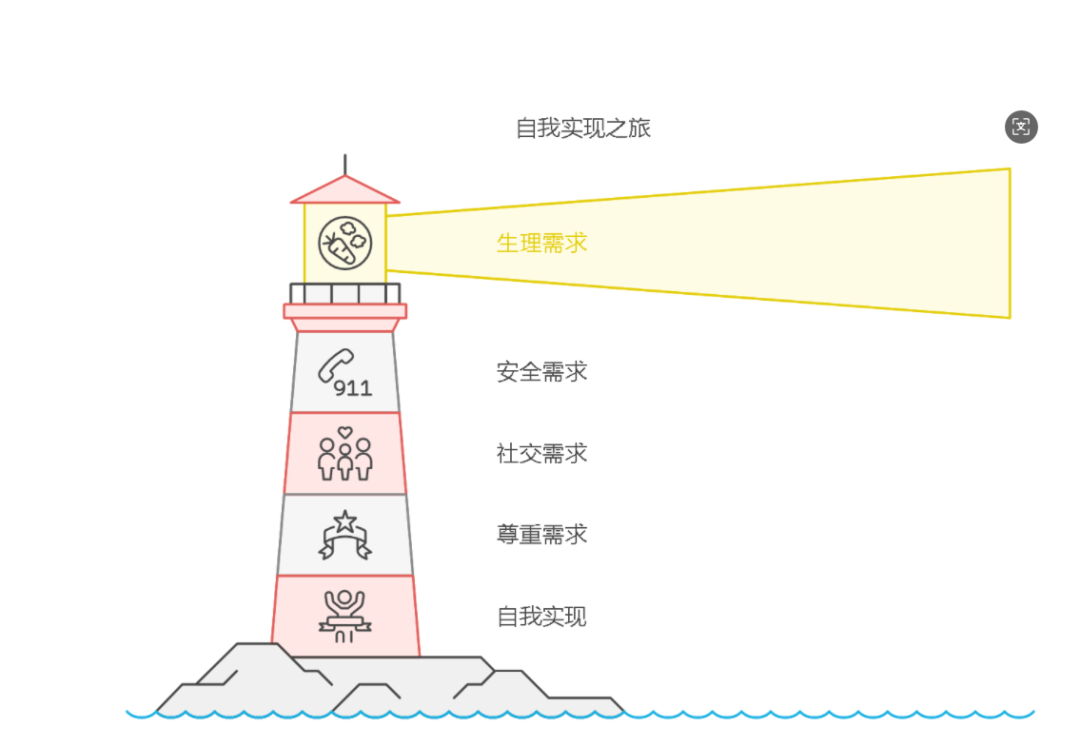
All elements in the image are editable: text, icons, colors, etc. If you prefer a different icon, click the triangle symbol to select a similar one.
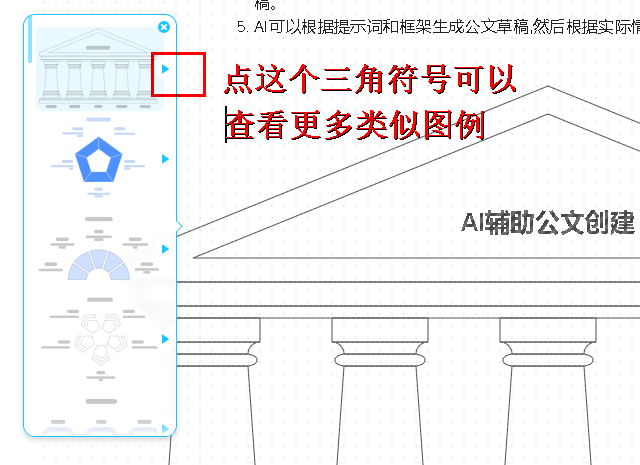
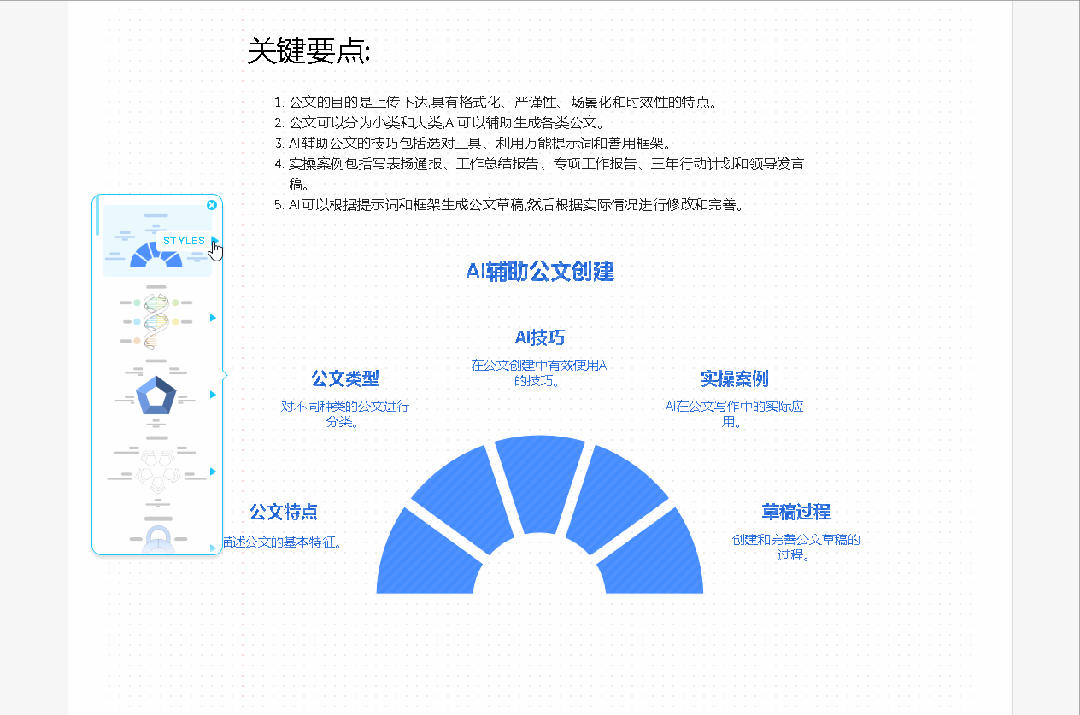
Once satisfied, click the purple download button to export the image in .png, .pdf, or .svg formats.
Napkin is incredibly useful for creating visuals for presentations. For instance, take this block of text:
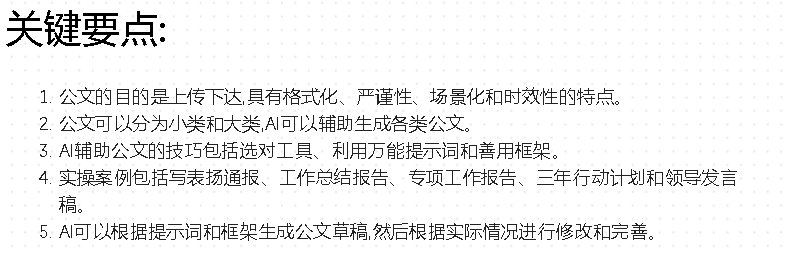
Napkin can transform it into this:
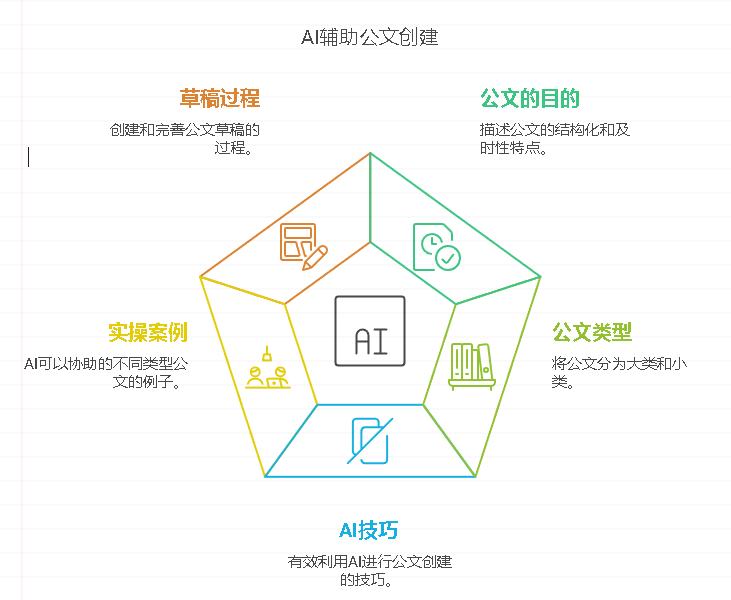
It’s also perfect for adding visuals to articles. For example, I pasted the text “Current confusion is to meet a better self” into Napkin, and it generated this:

Similarly, for the article “Overnight, AI Enters the Middle School Curriculum!”, Napkin produced this:
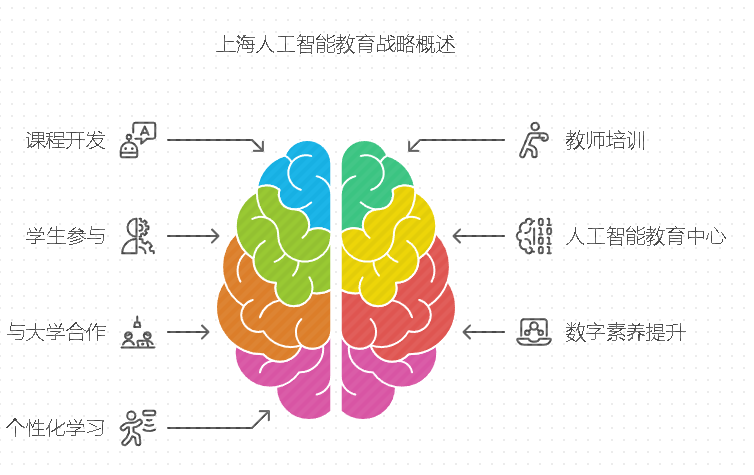
Moreover, on platforms like Xiaohongshu, short and visually striking posts are highly popular. Napkin can help you create such content to attract followers. For example, take this text: “In life, a man only needs to trust three people: first, those who raised him; second, those who help him up when he falls; and third, those who stand by him at his lowest point.” Napkin generated this image:
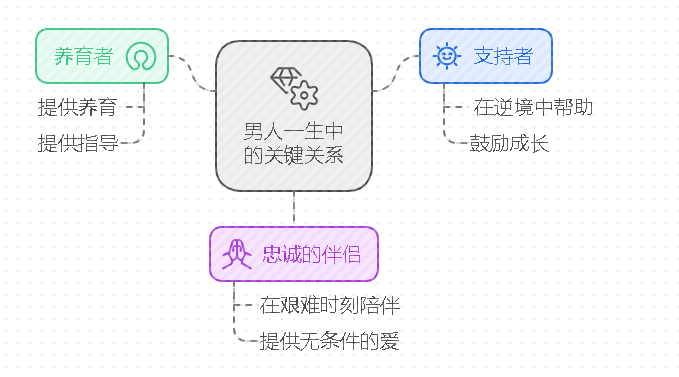
You can even use Napkin for creating book notes. For instance, I input the core ideas from Andrew Ng’s new book, and Napkin produced these visuals:
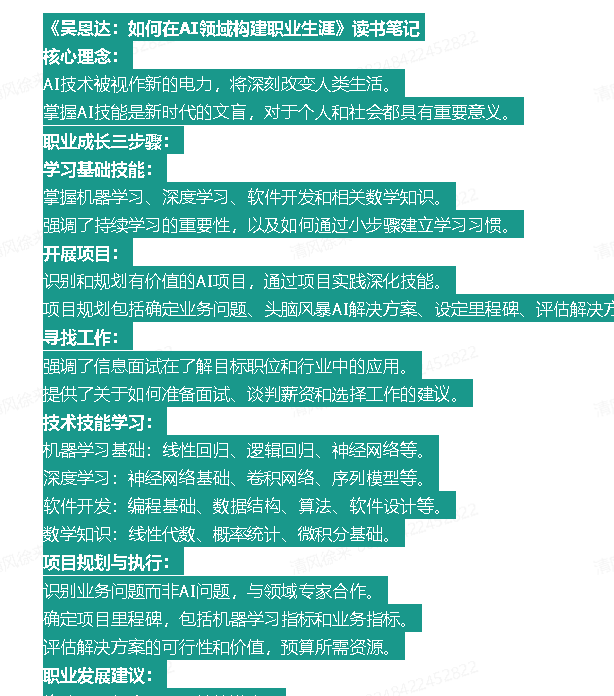
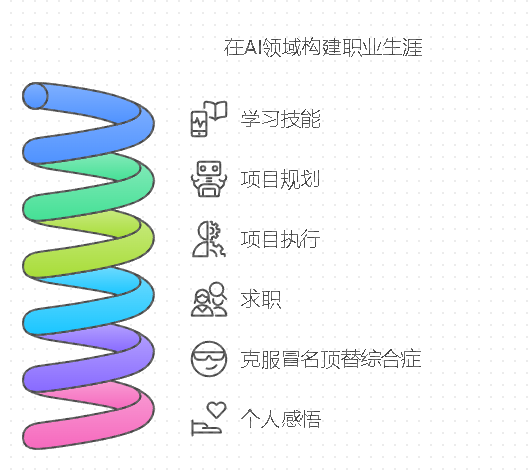
And here’s another example:
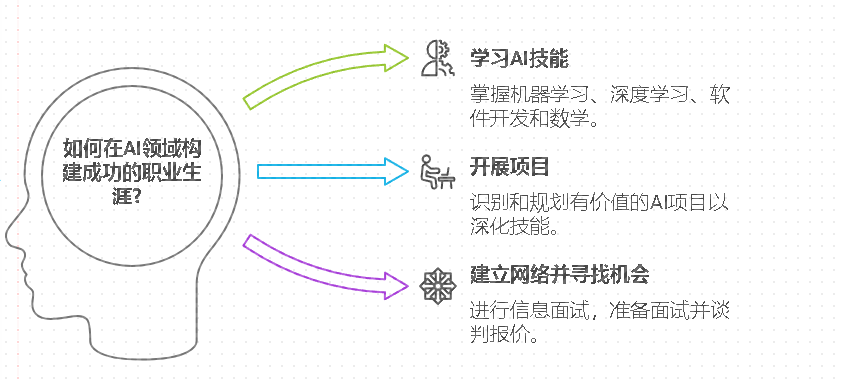
In summary, Napkin is an incredibly practical AI-powered graphic tool. Whether you’re creating presentations, posting on social media, or organizing knowledge, Napkin can effortlessly transform your ideas into visually compelling content.
A highly practical AI graphic tool
Give it a try today!